This post is also available in: 日本語
Introduction
This article discusses the smart drawing feature of MIRO, an online whiteboarding service.
What is miro?
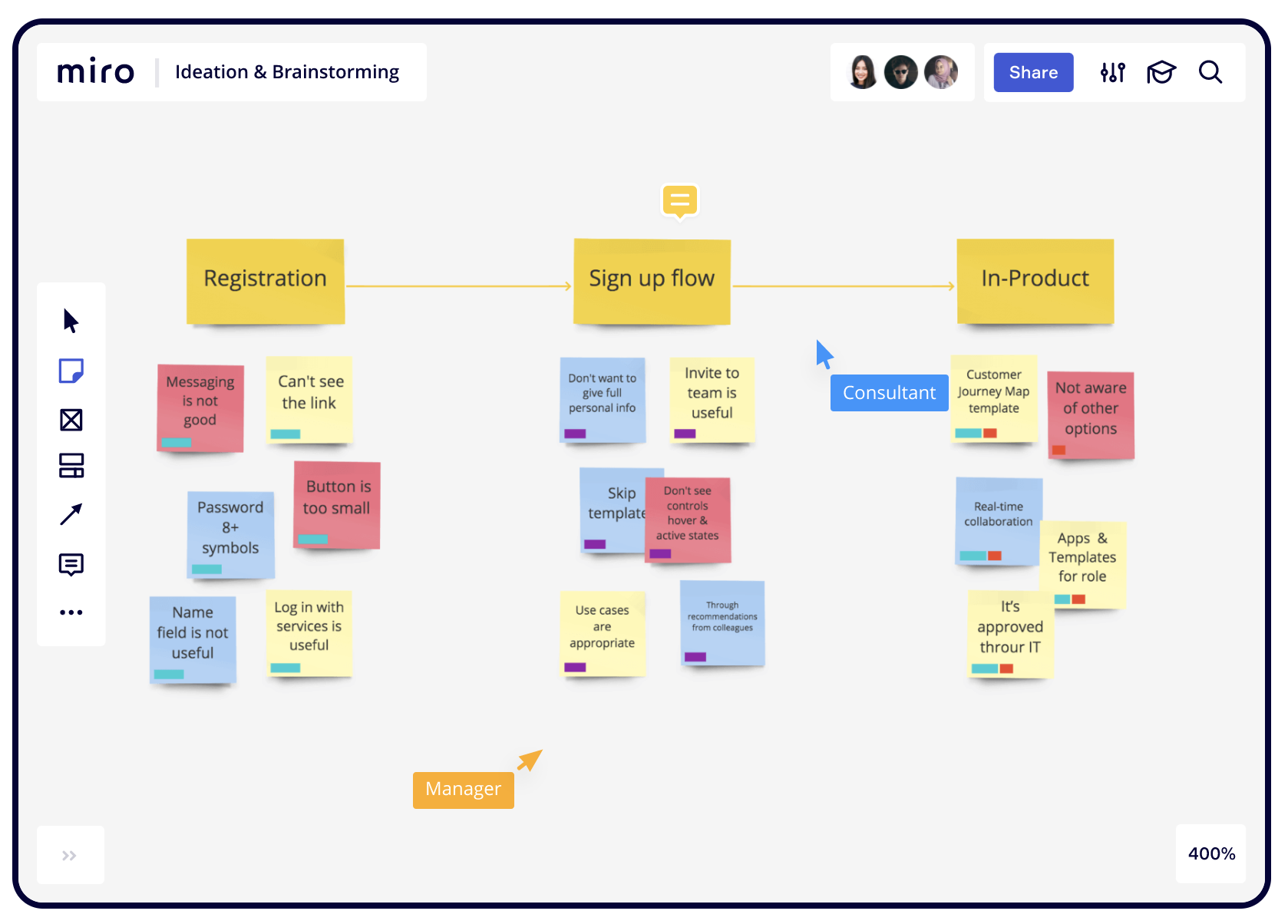
MIRO is a whiteboarding service that can be used online. For example, you can intuitively do tasks online that you would normally do using a whiteboard, such as putting up a fusen, drawing shapes freely, organizing, and writing a mind map.
Specifically, the power of the system is demonstrated in the following cases
- The role of the whiteboard in brainstorming
- Design prototyping
- A notepad of ideas.
- A folder to organize images, etc.
Please refer to the following article for the basic use of MIRO.
What is the Smart Drawing Function?
Smart Drawing is a feature that allows you to automatically convert penciled drawings on MIRO’s workspace into accurate shapes, sticky notes, and connecting lines. Smart Drawing allows you to automatically organize your sketches in a meeting into easy-to-see shapes.
Turn on/off the smart drawing function
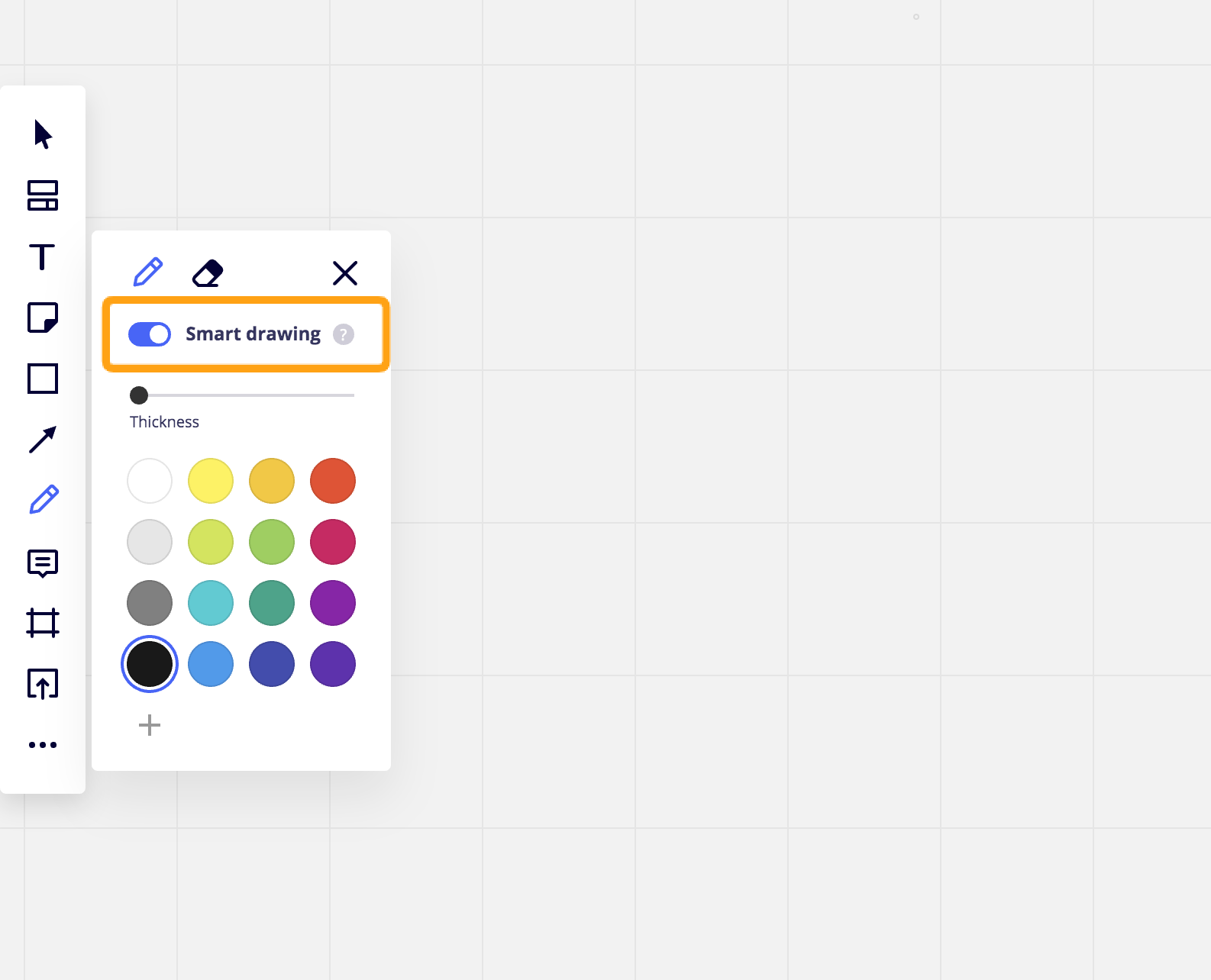
The Smart Drawing feature is available when you check the box that appears when you click on the pencil icon in MIRO’s Workspace menu.
Available in the app and in your browser
The smart drawing feature is available both in the app and in the browser. I think this is the most user-friendly feature, especially when drawing with a pencil, such as an iPad.
Try using the smart drawing feature
Let’s take a look at what it looks like when you actually use the Smart Drawing feature. Smart drawing is a very intuitive feature, so I think it’s easiest to understand by watching a video. Please see below.

In addition to automatically correcting drawn triangles, circles, and other shapes, this app can also correct complex shapes such as stars.

You can also delete the figure by drawing the letter “M” at an angle.
Smart Drawing Features
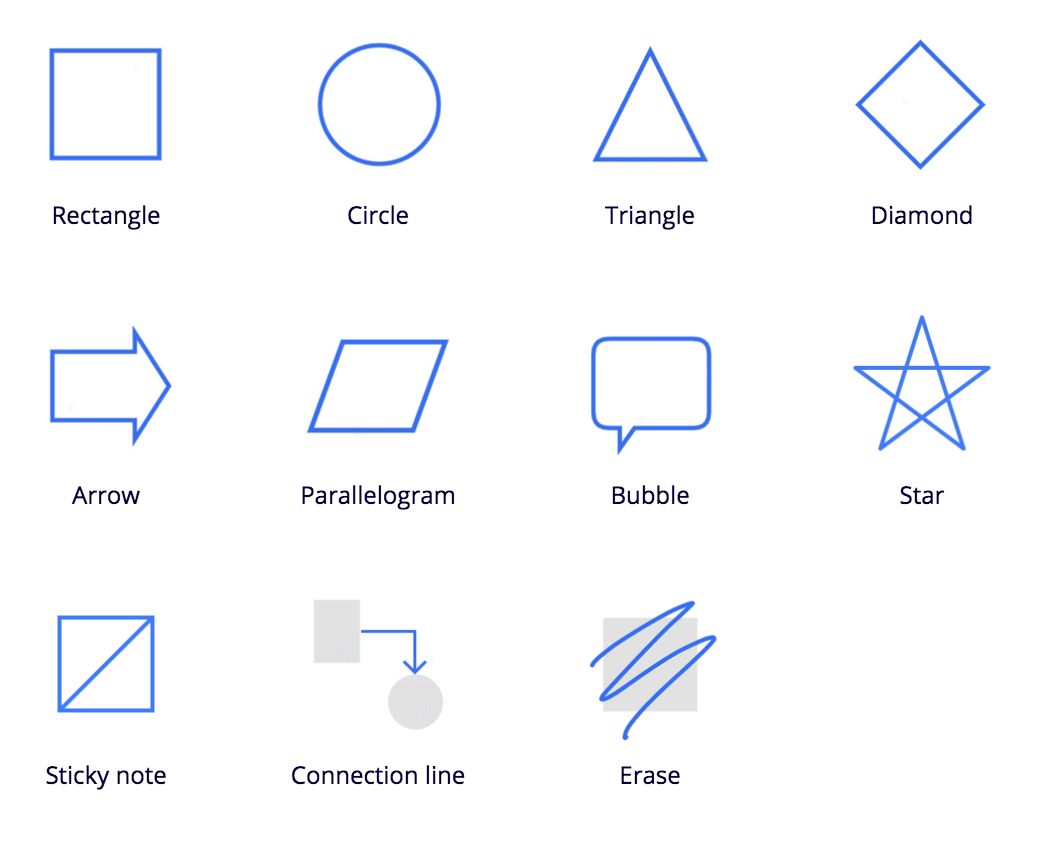
There are currently 11 pencil moves that can be used for smart drawing, as follows
- quadrangle
- circle
- triangle
- rhombus
- arrow
- parallelogram
- blowing out
- star
- unconventional
- connecting line
- eraser
It is currently a beta offering, so we expect more customization in the future.
Finally
With miro’s smart drawing features, you can intuitively correct the shapes you draw, erase items, and make quick and accurate drawings. Please give it a try.





