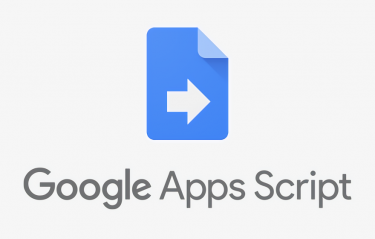This post is also available in: 日本語
What is Google Apps Script?

This article explains the basics of how Google Apps Script (Common Name: GAS) can benefit from and be used.
This article, especially for non-engineering professionals, should give you a good idea of what Google Apps Script is all about.
・Google Apps Script Is Google’s Programming Language
・It works with spreadsheets, calendars, and other Google services.
・With Google Apps Script, you can automate your chores!
Google Apps Script Basics
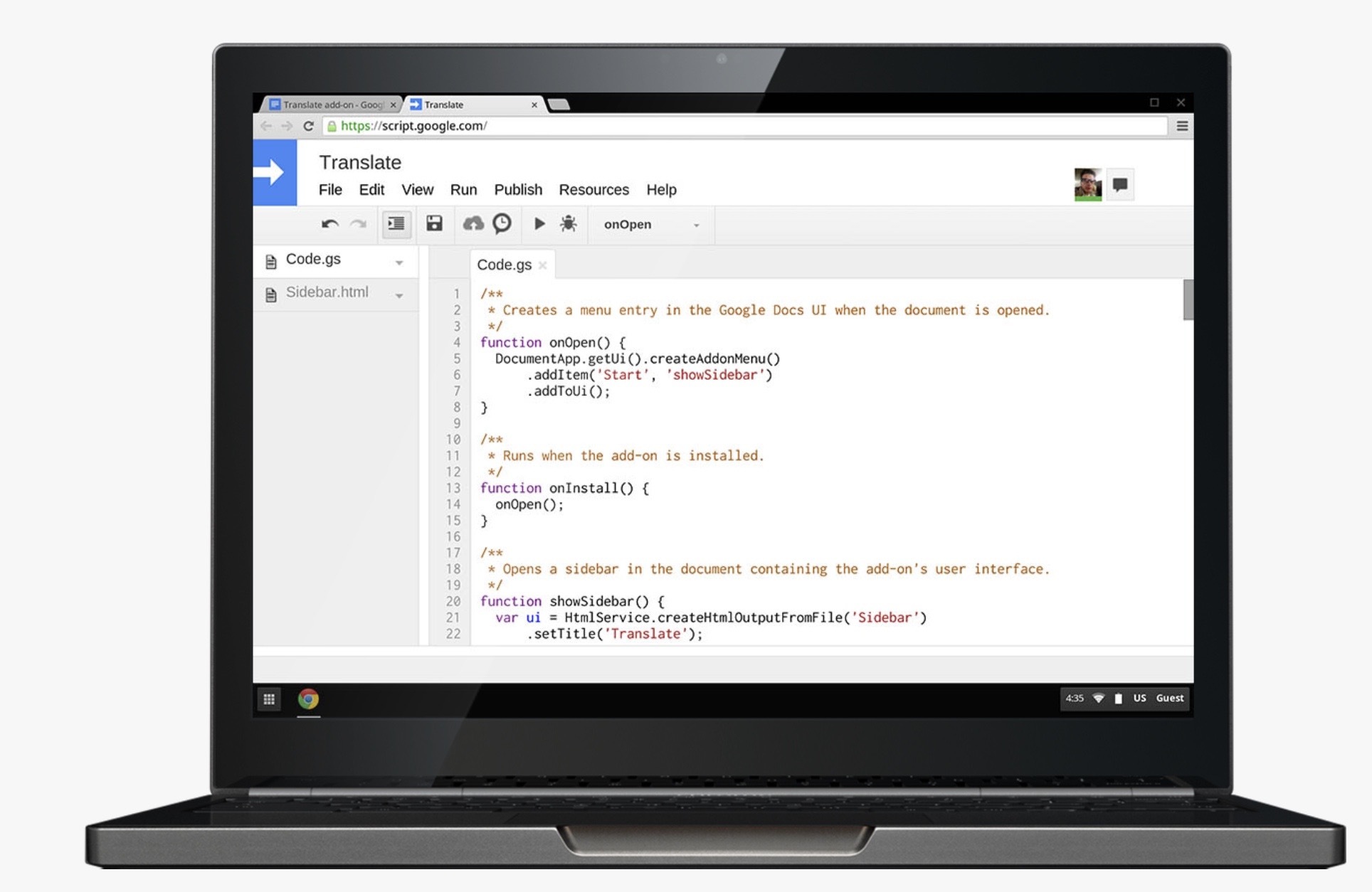
Let’s talk about Google Apps Script in more detail.
Google Apps Script is a programming language provided by Google.
You can connect to most Google services like spreadsheets, Gmail, Google Calendar, and even build your own applications.
It is based on JavaScript
Google Apps Script is a JavaScript based programming language.
It works on Google’s servers, so you don’t have to download any files. It works with browsers like Google Chrome.
Anyone with a Google account can use it.
Like other Google services, Google Apps Script is available to anyone with a Google account.
Google Services for GAS
Specifically, here are some Google services that can work with Google Apps Script:.
- Google Spreadsheets
- Google Docs
- Google Calendar
- G-mail
- Google Forms
- Google Drive
If you’re interested, you can read more about the utility in a separate post.
Here’s a quick rundown of some of the best Google services you can use at work.
It works with services other than Google.
Google Apps Script can work with various services other than Google.
This can work together by leveraging the APIs provided by each service.
- IFTTT
- Trello
- Slack
- Confluence
- Jira
- LINE
What Can I Do with Google Apps Script?
Here’s what you can do with Google Apps Script:.
Business automation
You can use Google Apps Script to automate tasks.
However, it’s not an advanced job, it’s basically a miscellaneous job, and it’s good for making repetitive routines more efficient.
For example, you can automate the following tasks:.
- Notify Slack of spreadsheet updates
- Automatically translate emails into Google Docs when they arrive in English
- I will send the schedule of this week by email.
- Automatically send meeting minutes to participants
- Put Tweets from a specific Twitter account into a spreadsheet
- Sync spreadsheet restaurant lists to Google Maps
- Share specific news information with members by attaching it to docs
Of course, you can do many other things.
There are so many things I want to try just by looking at them!
Using Google App Script
How exactly can I use Google Apps Script?
I will explain briefly.
There are two types of Google Apps Script
There are two main types of Google Apps Script.
“Standalone” and “Container Bound”.
The difference is whether you use it with Google Apps Script or with Google services like spreadsheets.
Container Bound:It is used to integrate with Google services such as spreadsheets and documents.
How to Start Standalone
You will need Google Drive to start standalone.
Open Google Drive and click “New”.
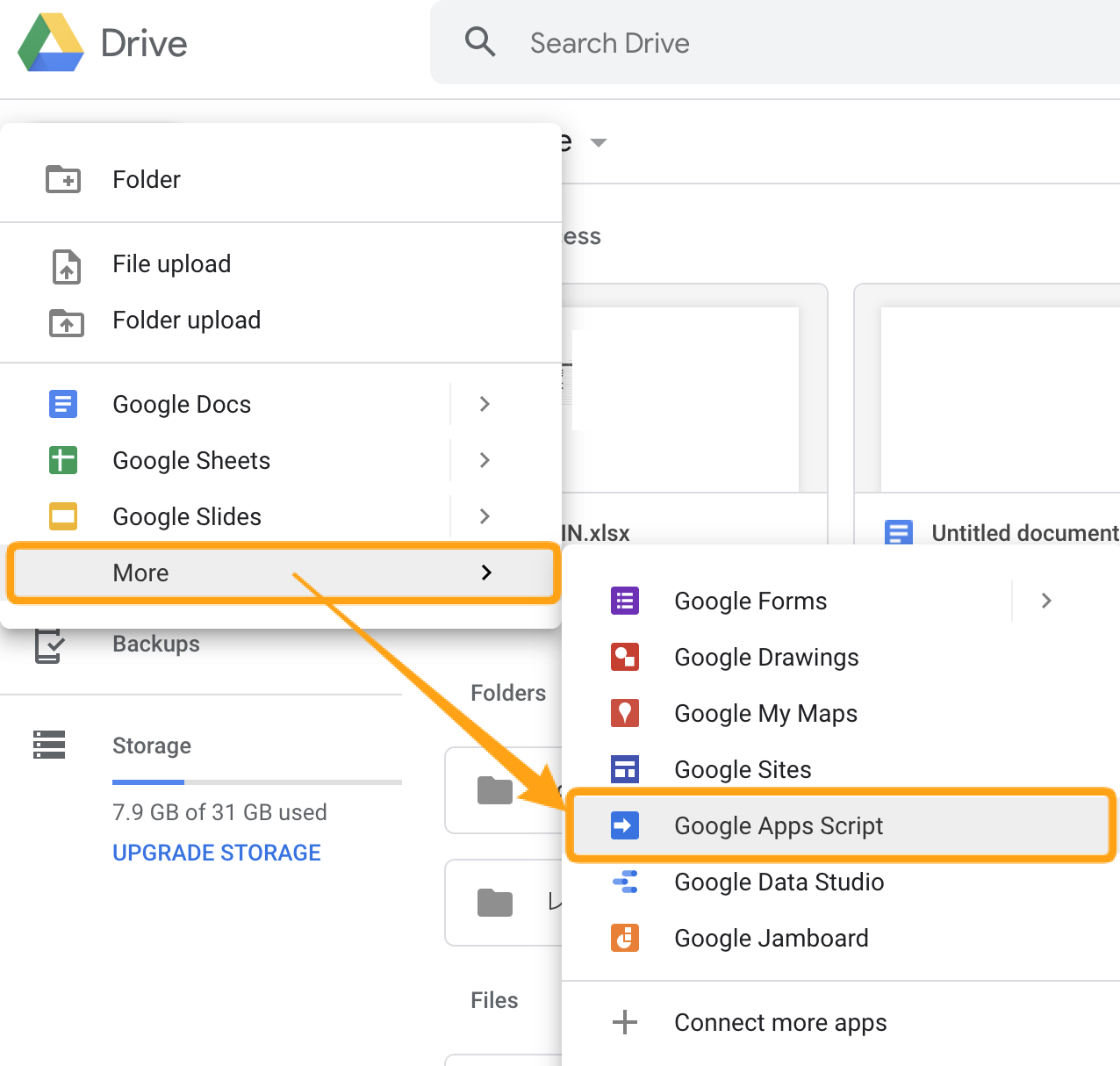
Choose More > Google Apps Script.
*If you are using Google Apps Script for the first time, the message “Google Apps Script” may not appear even if you press Others. In this case, select “Add App” and connect “Google Apps Script”.

The Google Apps Script script editor screen appears.
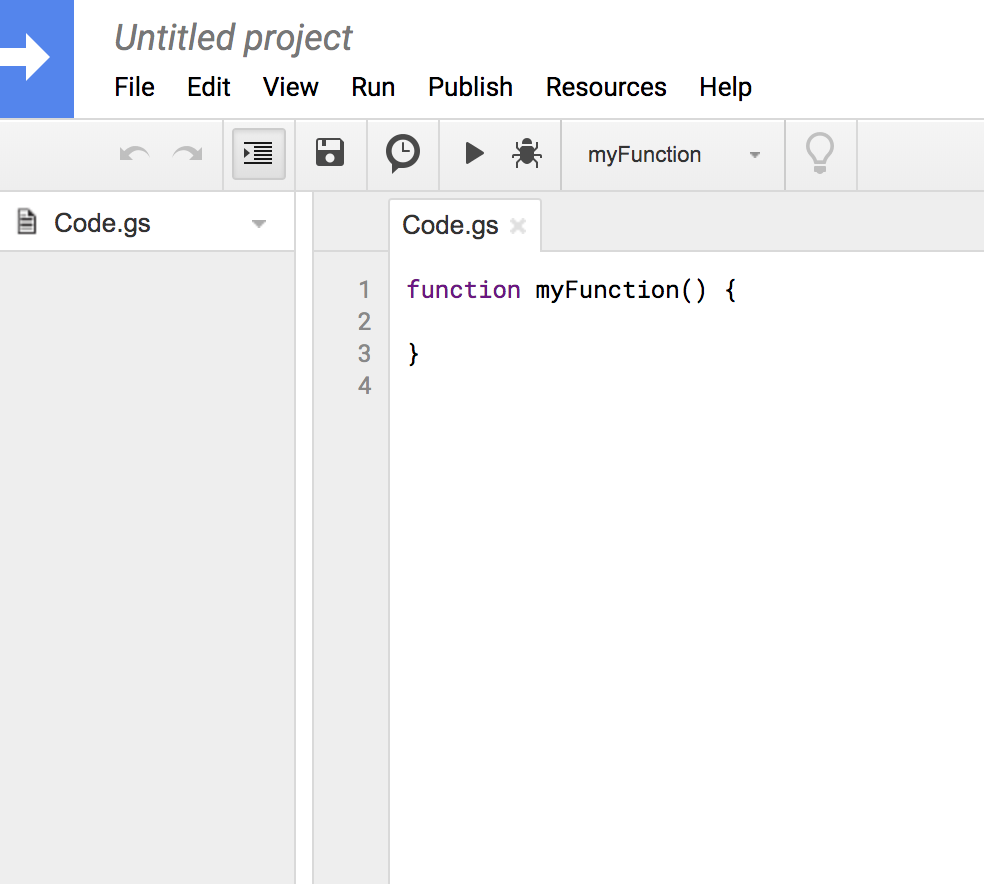
You can start programming at this point.
How to Start With Container Bound
I’ll show you how to start with Container Bound.
For example, here’s a Google Spreadsheet you’ll probably use most of the time.
It’s pretty simple, and you can open the editor by choosing “Tools” > “Script Editor”.
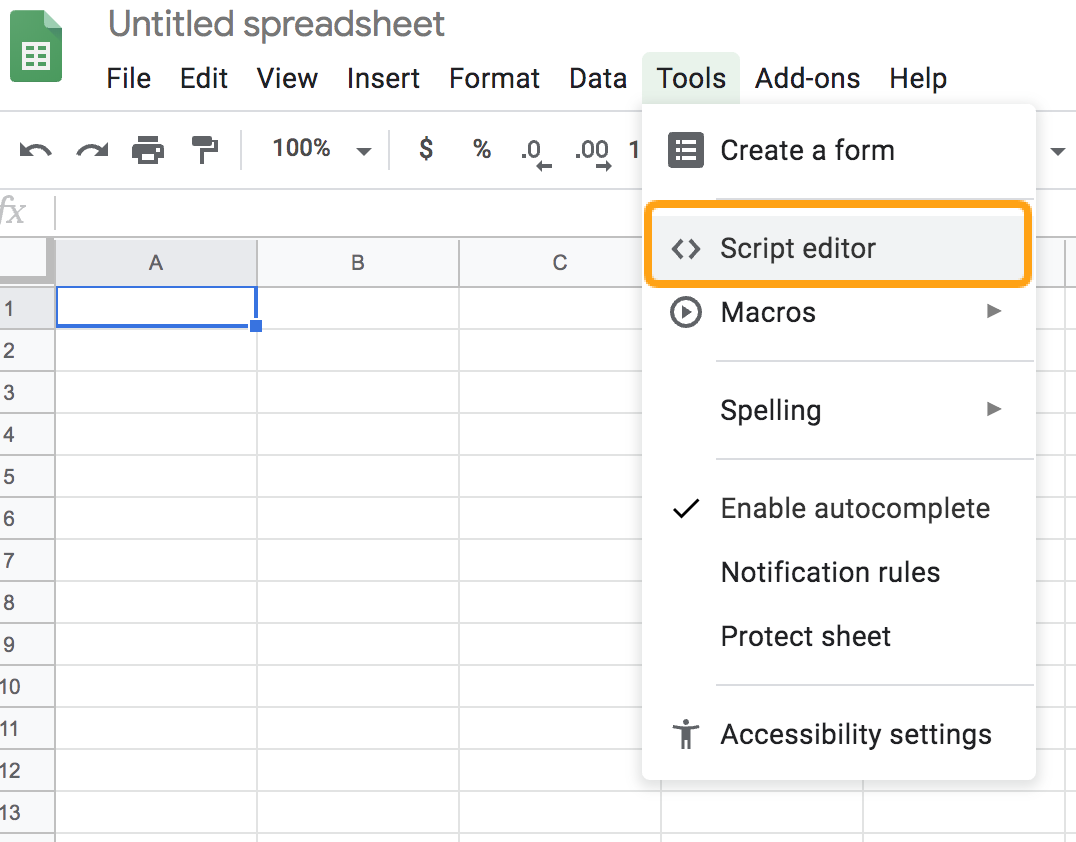
This takes you to the Script Editor screen!
Chrome Extensions
If you’re a Google Chrome user, you can also download it as a Chrome extension. It can be served quickly.
To learn Google Apps Script
You should have a pretty good overview of Google Apps Script and its benefits.
How exactly should I deepen it?
I will pick up some.
See articles on community services
Search for articles about Google Apps Script in community services like qiita, and you’ll find instructions on how to do it.
online learning service
You can take a lecture about Google Apps Script in about 3 minutes with a dot install.
Programming School

If you have time to spare, you may want to concentrate on a programming service such as Tech Academy.
And finally,
We hope you’ve seen some of the benefits and specifics of Google Apps Script.
The Utilities will be expanding its coverage of more specific Google Apps Script use cases.
Utilities has a list of tools you can use to get your job done.
Check out the full article below.