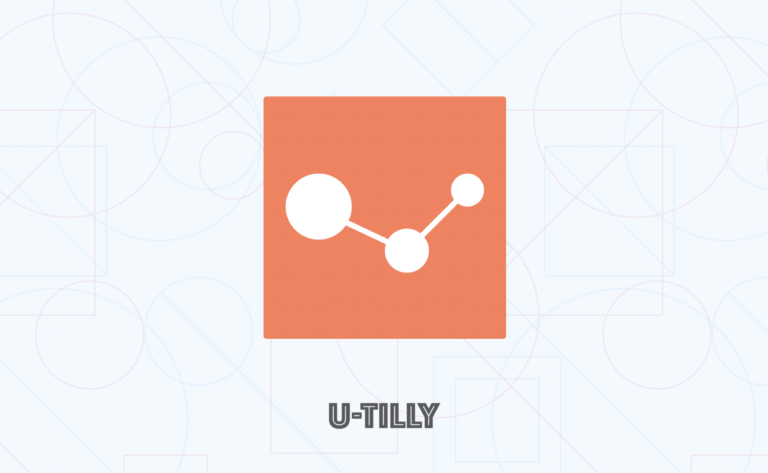This post is also available in: 日本語
Arc can use Slack to automatically get marketing metrics for your service
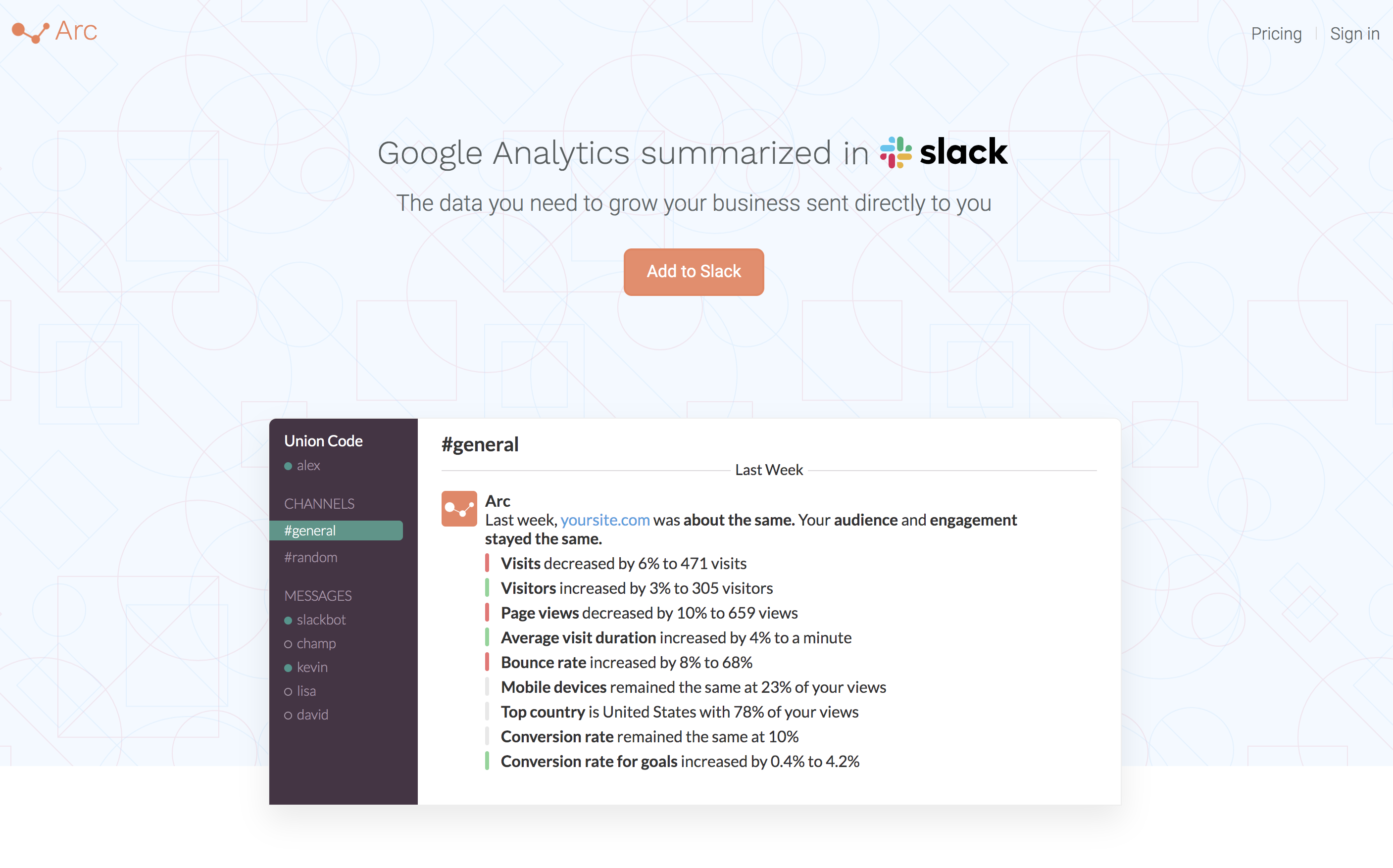
In this article, we introduce you to Arc, an application that can automatically notify you of changes in numbers in Google Analytics.
External integration with Slack
Like Arc, Slack is designed to work with external applications to improve the quality of your work. Check out the utility’s coverage of Slack below.
Introducing Related Articles About Slack, Business Chat Service.
What is Google Analytics?
Google Analytics is a site analysis tool provided by Google. In addition to easy integration with other Google services, it is a very high-quality site analysis tool that can use most of the functions for free. To learn more about Google Analytics, check out the following articles:.
What Is Arc?

Let me explain about Arc. Arc is Slack’s external companion app that lets you notify Slack when you’ve set a certain amount of time in Google Analytics ’ data.
What You Can Do with Arc
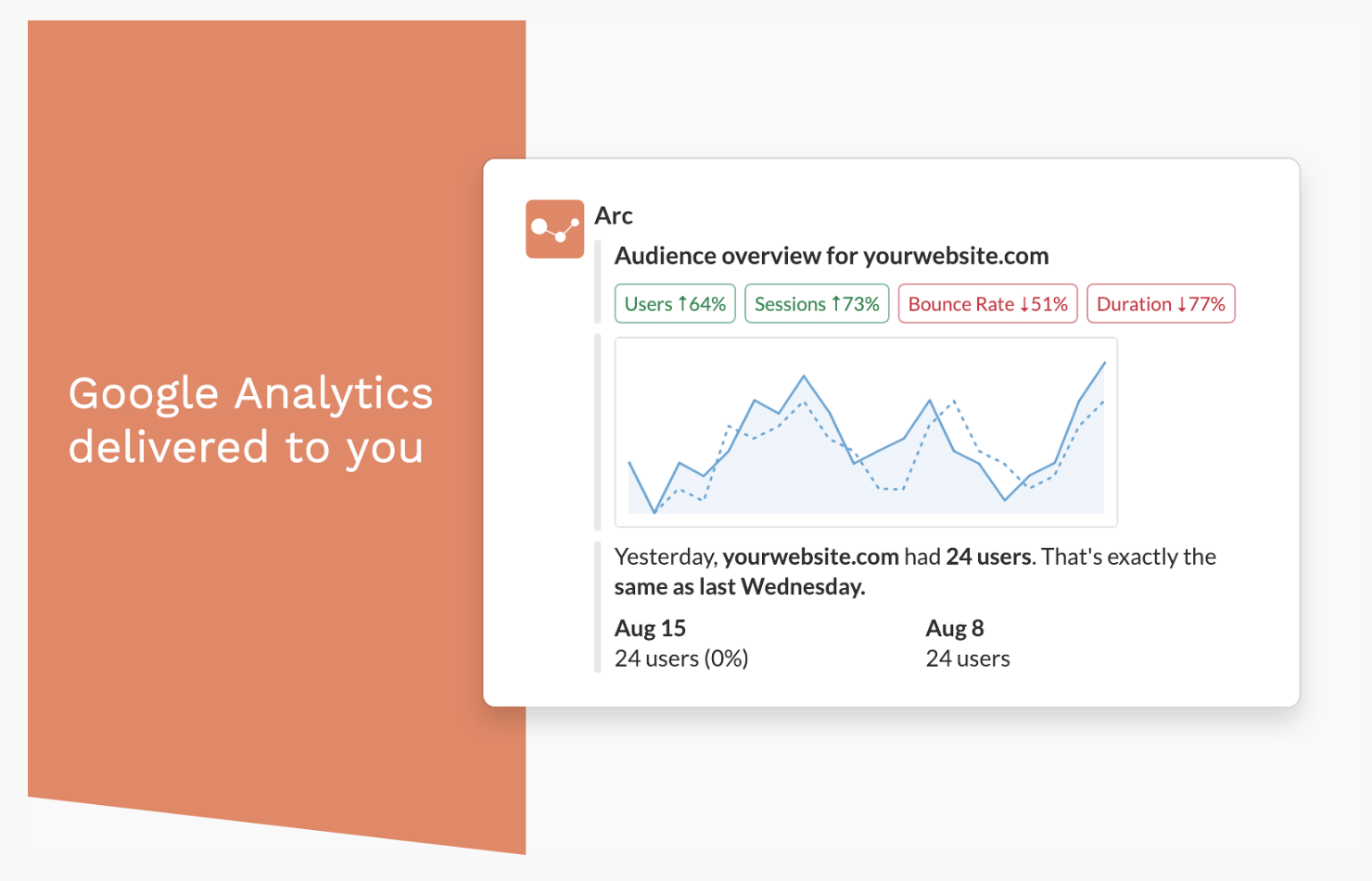
For example, you can define and notify data that can be retrieved on Google Analytics such as “I want to notify my team’s Slack channel of yesterday’s visits at 9 o’clock every morning.” “I want to inform the number of conversion yesterday.”. It is possible to share various numbers without the person in charge updating it manually.
How to get started with Arc/how to work with Slack
Here’s how to get started with Arc. Basically, it works on the Slack screen. Open the main Slack screen and choose “Apps” from the main menu on the left. When you do that, the apps you are currently working with will be displayed. You can search for “Arc” on this screen.
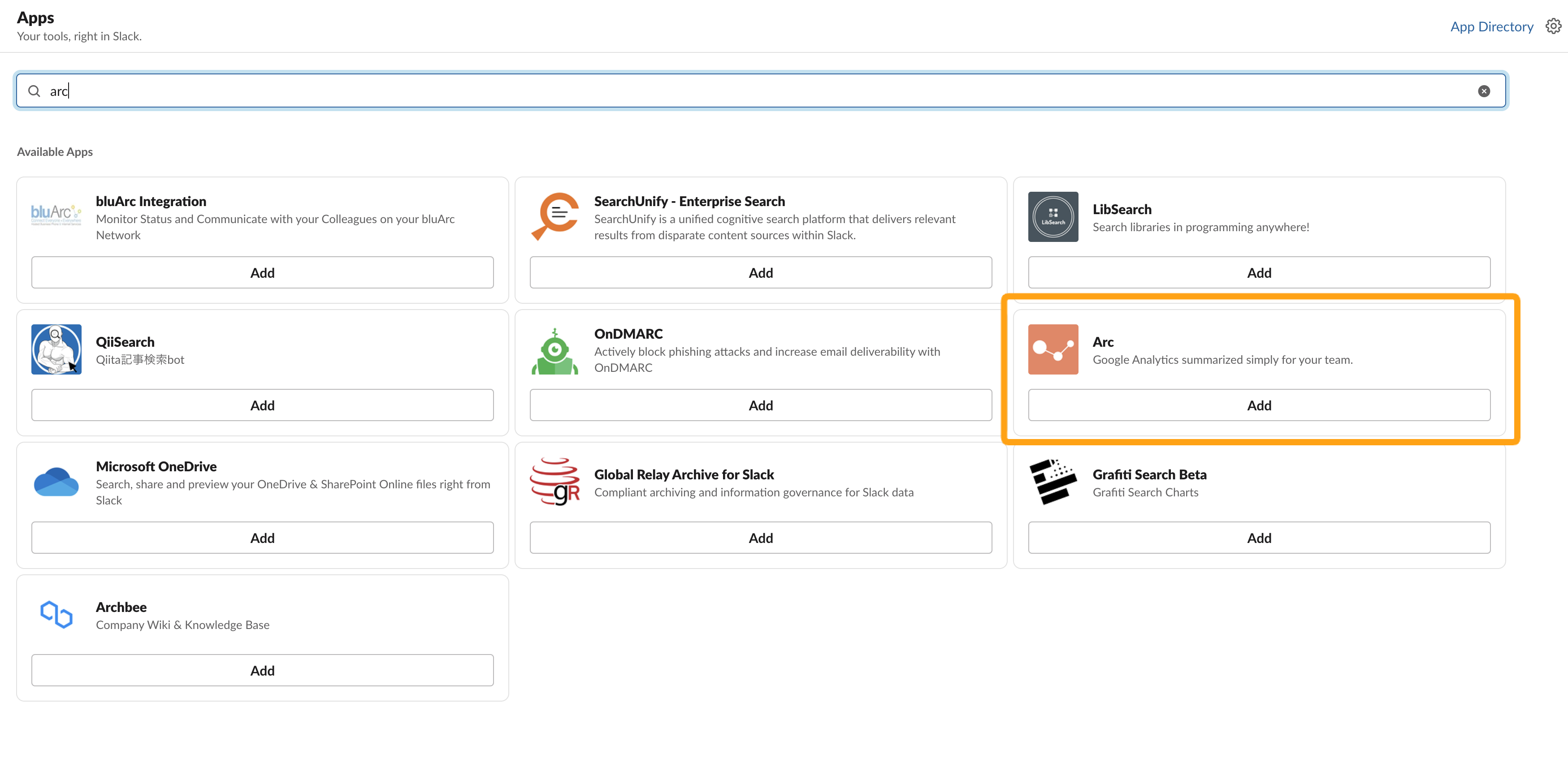
Click Arc to go to the linking page for Arc.
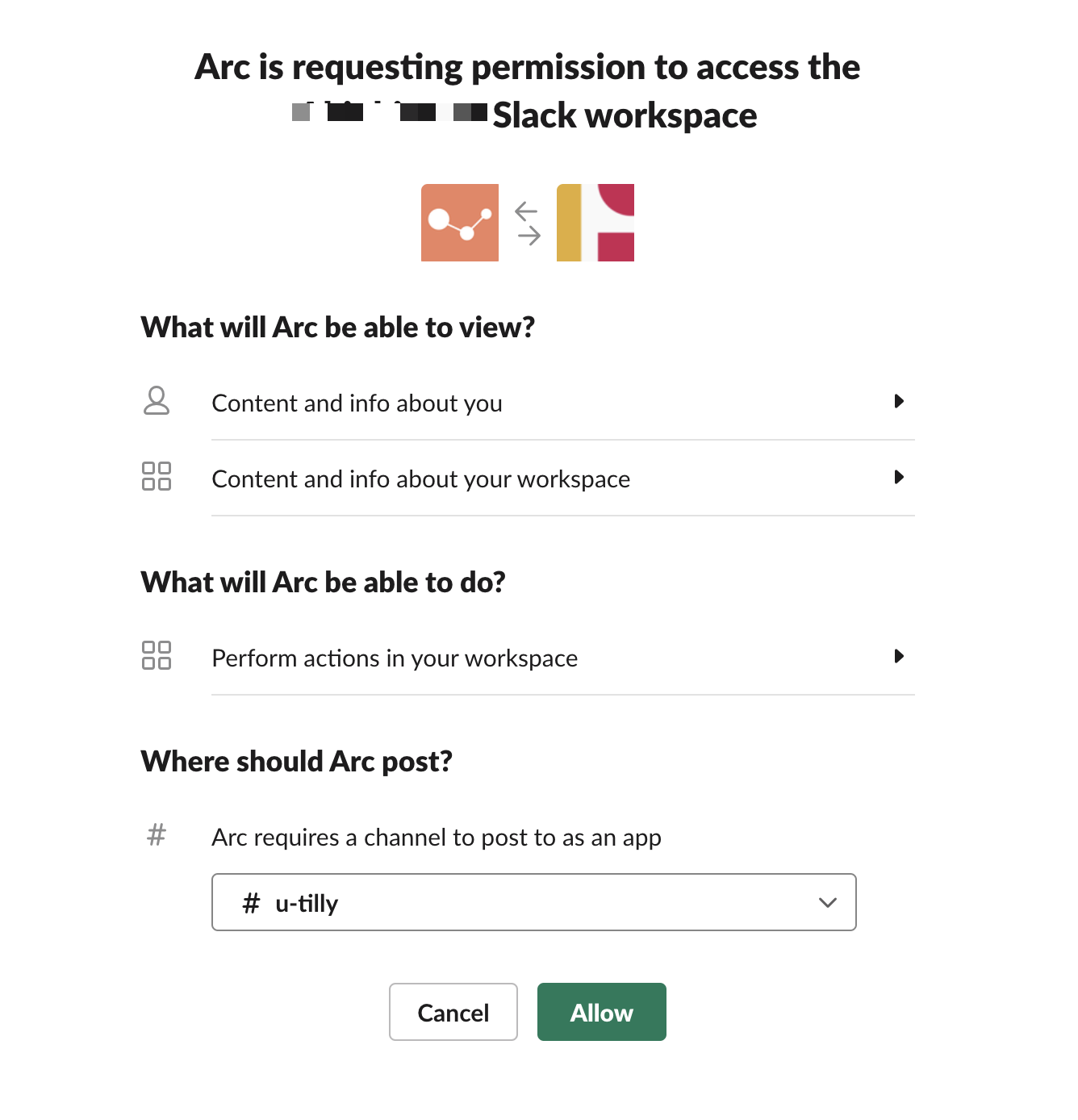
Click “Add to Slack” and follow the instructions on the link screen. When the Slack and Arc integration confirmation screen appears, specify the channel to which you want to send the notification. Finally, click Allow to complete the interaction.
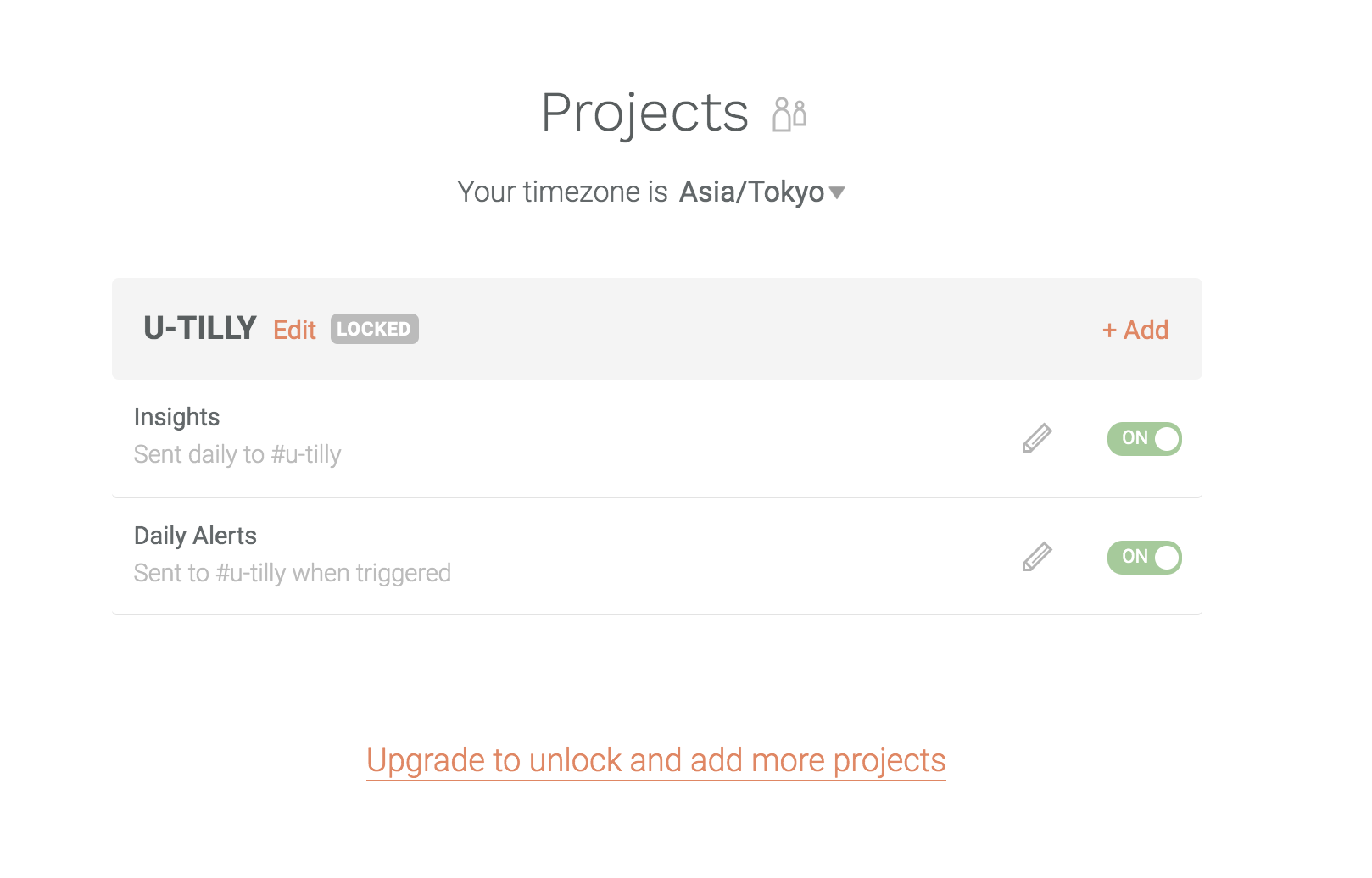
When the federation is complete, a dashboard similar to the following appears:.
Arc pricing plans
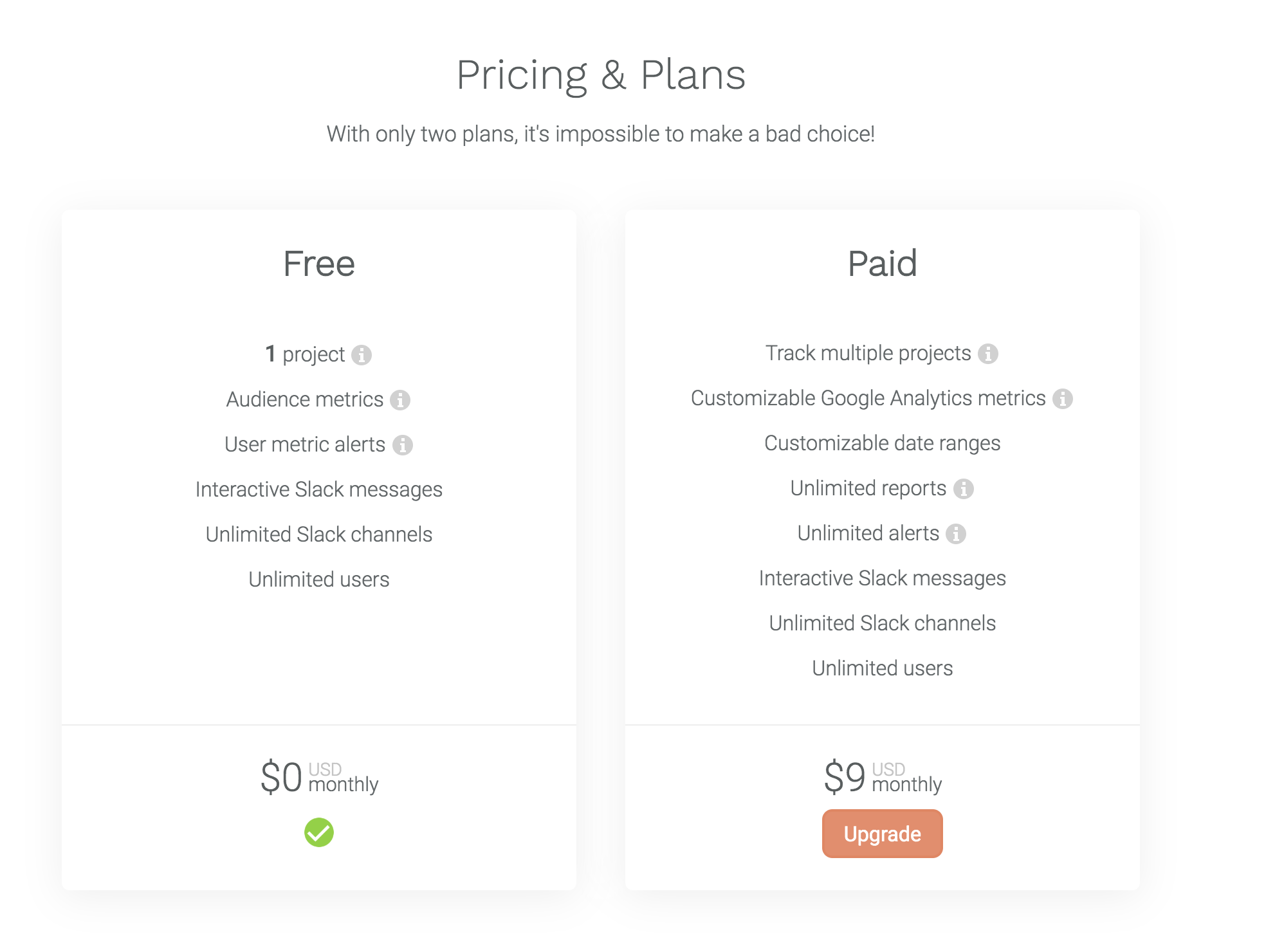
Arc is free, but there are limits to how long it can take and what items it can send. If you upgrade to the $9/month plan, you can do a lot of customization. The free version is limited to:.
- Only one project available
- Only audio insights and daily alerts are available, not customizable
- You can choose the transmission time from daily, weekly or monthly.
Using Arc
Here’s how to use Arc. Arc allows you to set notifications on a per-project basis. Let’s review the project settings.
Click “Add” to create a new project. This will bring up the project setup screen shown above, so you can set it individually.
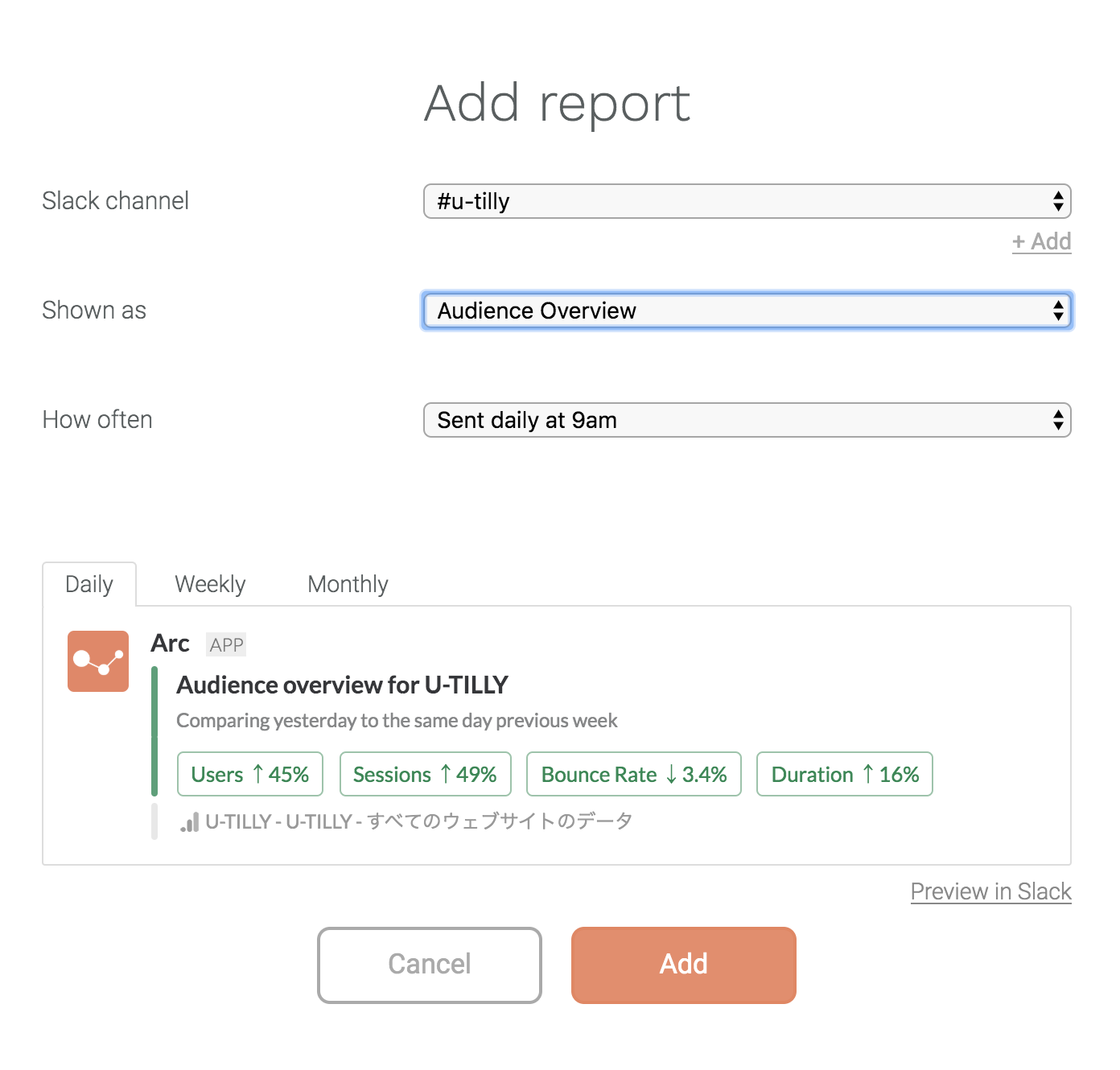
- Slack channel: specify which channel to notify
- Shown as – Daily Alerts/Reporting (Audience overview, insights, etc.)/Individual Metrics (Withdrawal Rate/Conversion Rate)
- How often: 9 o’clock AM every morning/9 o’clock every Monday AM/9 o’clock on the 1st of every month (Even if it is a paid plan, you cannot choose the time other than that.)
Once you’ve set it up, you’ll receive a Slack notification at your designated time:.
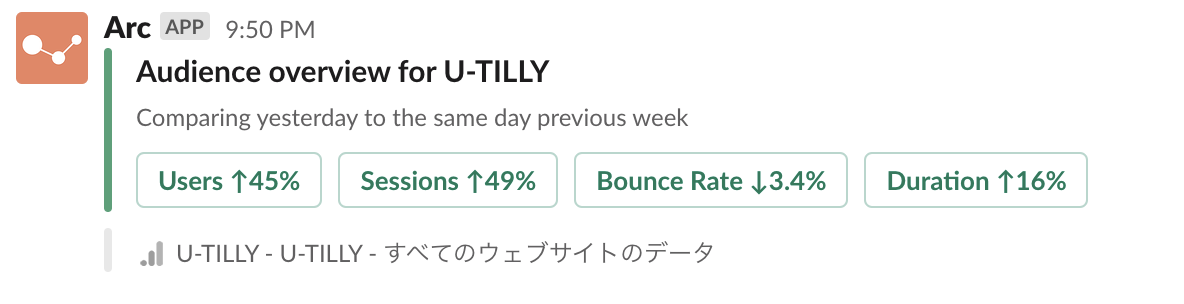
Lastly
You can see how Arc can automate Slack notifications for number sharing on your site. It’s a pretty minimal feature, but it’s a great tip for Slack automation. That concludes this article.