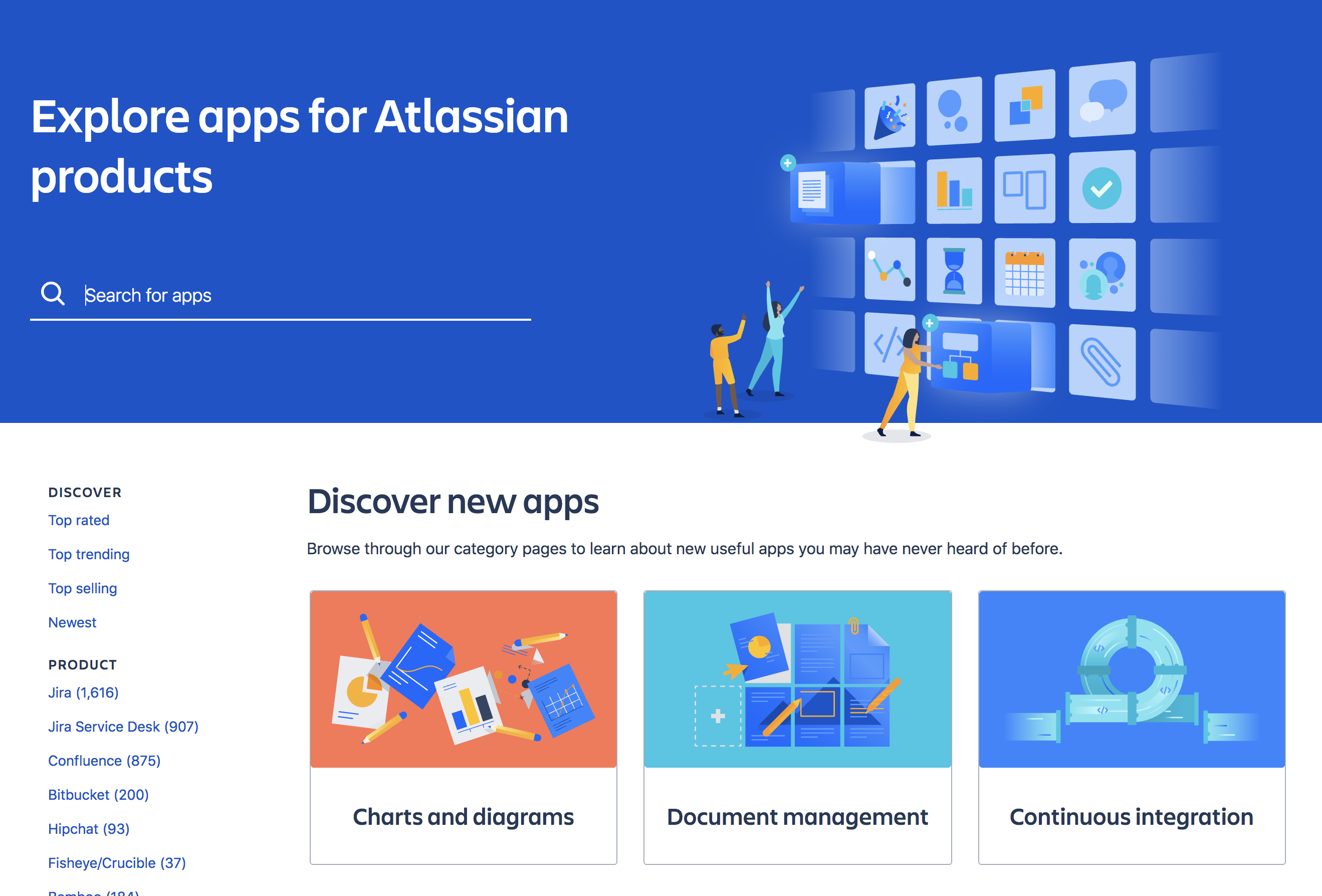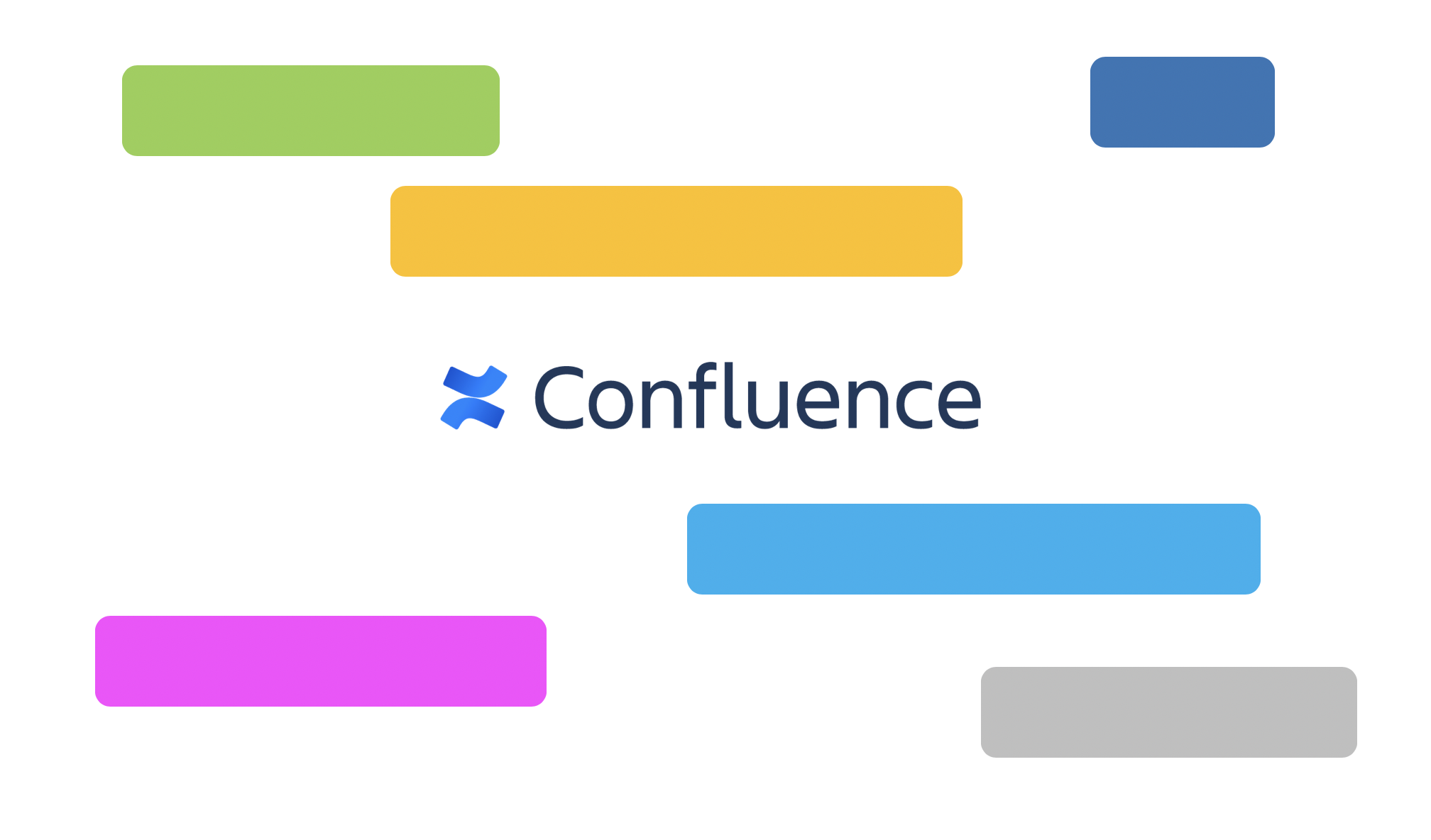This post is also available in: 日本語
Introduction
This entry describes how to display Excel on the Confluence page. If you’re a “What is Confluence anyway? How do you use it?”, check out this post!
What is Confluence?

First, let’s quickly introduce Confluence. Confluence is a wiki tool for organizing and discussing work by creating content in a team. In addition to being able to easily create and share pages like a blog, you can also work with a variety of external applications.
How to Display Excel on the Confluence Page
I will show you how to display Excel on the Confluence page. How do you make a page in the first place? Hit the link below to check it out.
Try Building a Page With Confluence
Attach an Excel file to a page
A preliminary preparation is required before the macro can be retrieved. Specifically, you need to attach an Excel file to any page. This page can be a different one, or it can be the one I’m going to give you.
Upload the file from the top of the create screen. I uploaded a file called TESTSheet. Click “Insert” and you’re done.
Search macro for “excel”
After attaching the file, search from the macro. Open in the upper right of the page creation screen, and click “Miscellaneous Macros” at the bottom.
This brings up the following macro selection modal:.
Type “excel” into the upper left modal search box. You need to be careful because it won’t be hit by an Excel in Katakana. (You don’t have to put all the letters, it comes out as a partial match.)
The macro “Office Excel” is hit.
The following screen appears. In “Page name”, if you insert the page with the file attached, it will appear in the recommendation. The file name is the name of the file that is embedded in the above page. For example, below shows an Excel file named “TESTSheet” attached to a page named “widget material”.
Is there a way to display Google Spread Sheet on the Confluence page?
Along with Excel, I use Google’s SpreadSheet.There may be many needs for displaying the Google Spread Sheet, but currently you need to install the plugin to display the Google Spread Sheet.You can add on plug-ins with ATLASSIAN MARKETPLACE.
ATLASSIAN MARKETPLACE enables you to purchase Atlassian applications.
You can also add add-ons that work with your product.
Here are a few add-ons that show up in the Google Spread Sheet:. Please note that some expenses may be incurred.
Excellentable Spreadsheet for Confluence
You can also use Confluence to insert an HTML comment macro and the ImportHTML function to extract information from the spreadsheet. I will write a separate entry.
At The End
There is a high need for display of Excel as well as PowerPoint, so please try to use it. This concludes our entry on how to display Excel in Confluence.