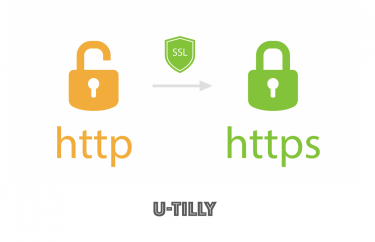This post is also available in: 日本語
Introduction
“MacX Video Converter Pro” is a service that can help you convert video files and download online videos like YouTube.This article introduces you to the Mac version of the MacX Video Converter Pro.
What is MacX Video Converter Pro?

MacX Video Converter Pro is video conversion software for almost all formats.This service is provided by Digiarty Software, which provides various software services. As the name says, the OS is Mac OS.
It’s also available on Windows. The Windows version is called “WinX HD Video Converter Deluxe“. The functions available are the same.
Getting Started with the MacX Video Converter Pro
Here’s how to get started with the MacX Video Converter Pro. The MacX Video Converter Pro is a desktop application. You need to install and use it.

Go to the official site. First, click “Download”. Once the download is complete, you can use it for free with some limitations. If you want to use all the functions without limit, you will buy it.
Pricing for the MacX Video Converter Pro
Next, let’s look at the pricing structure for the MacX Video Converter Pro.

The MacX Video Converter Pro is normally priced at $40.43, but you can purchase it for $29.95 thanks to the current “Thanksgiving Day” discount.
Features of the MacX Video Converter Pro
Now let’s take a look at the features of the MacX Video Converter Pro. You can think of it as being able to do almost anything related to video conversion.
One-shot conversion of almost all video formats
First, it is about the video format that can be converted. The great thing about the MacX Video Converter Pro is that it is compatible with almost all video formats. More specifically, it has over 320 video and over 50 audio codecs built in. I feel very relieved that there is no need to worry about the video format. The following are the main formats that can be converted.
Video files supporting input:
- MP4
- MOV
- HEVC
- H.265/H.264
- MPEG4
- AV
- WMV, etc.
Video and music files supporting output:
- MP3
- AAC
- AC3
- FLAC
- iPhone ringtone, etc.
High-quality video can also be downloaded
I want to download my favorite YouTube videos. There might be such a case. The MacX Video Converter Pro can download videos and MP3 files from YouTube and more than 1,000 other websites. You can also convert downloaded video files to your device, as described above. The sites that are available are listed here.
You can also create slideshows!
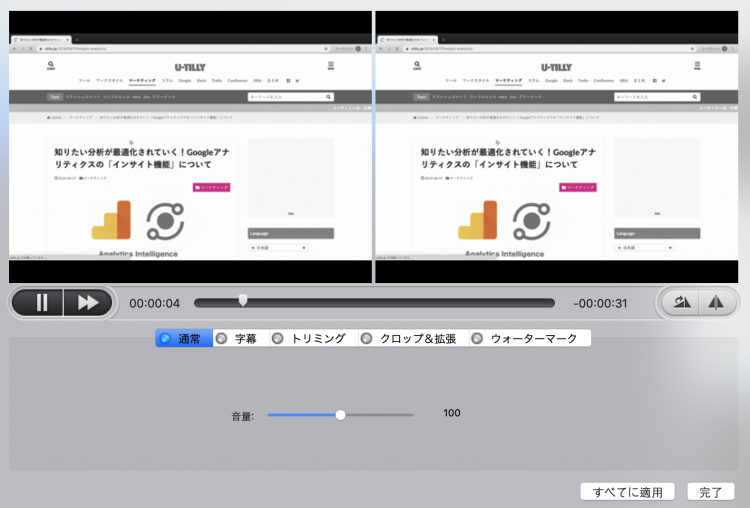
The MacX Video Converter Pro is not a simple video conversion software. You can do a lot of video editing, including creating slideshows! You can easily edit movies by adjusting color, sound, and configuration.
Enhanced Recorder Function
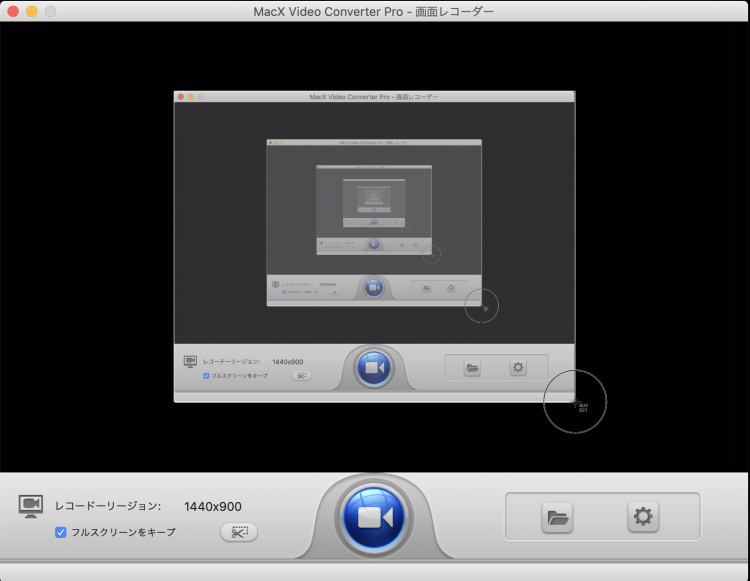
The MacX Video Converter Pro also has a recording (recorders) function. For example, it is possible to record the video you are watching on a computer.You can download recorded videos, convert them, and use them in various ways depending on your purpose and preference.
The conversion speed is fast!
Being able to convert to almost any format is invaluable, but the MacX Video Converter Pro features fast conversion speeds. The world’s leading Intel QSV, MMX-SSE, Nvidia CUDA/NVENC, Hyper-Threading and AMD 3DNow! Technology support delivers industry-leading speed.
How To Use MacX Video Converter Pro
Here’s how to use the MacX Video Converter Pro.
INSTALLATION
First, you can download it for free from the official website. A license code will be issued after you purchase the product, so you type it after starting up after installation. This article begins after you enter your license code.
Main Screen

The main screen is shown below. The upper part is the menu screen.
Convert Videos
Then, I will explain the video conversion function. Select “video” from the menu tab in the upper left. Select any video on your PC and click “Open”.

The display will change to the output profile selection screen. You can search for a variety of big categories of video files in the left tab. The tabs on the right allow you to select a more specific format. In addition, you can adjust the quality of the video.
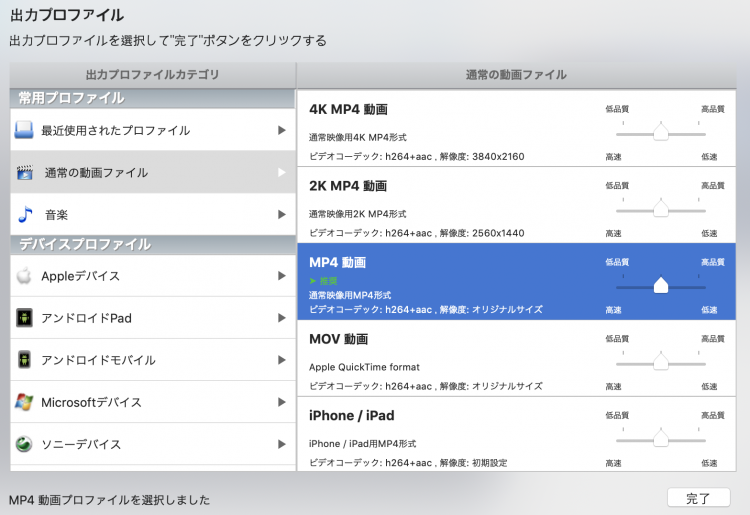
Click “Done” after making your selection. The display returns to the main screen showing the captured video as shown below. Click to select the displayed movie and the color will change to blue. Now click “RUN” in the lower right corner.

When you clicked “RUN”, almost at that moment the transformation was complete. *The conversion time varies depending on the data capacity.
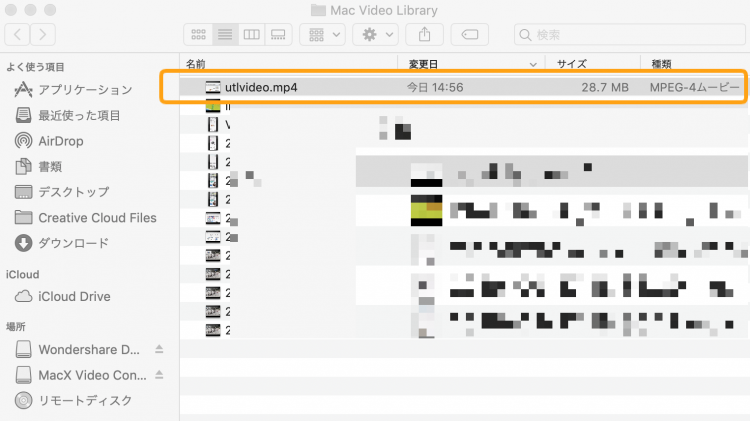
You can confirm that the converted data is stored in any folder.
Download YouTube videos
I will explain how to download YouTube videos. From the top menu tab, click the menu that says “YouTube URL”. Then, the edit screen appears.
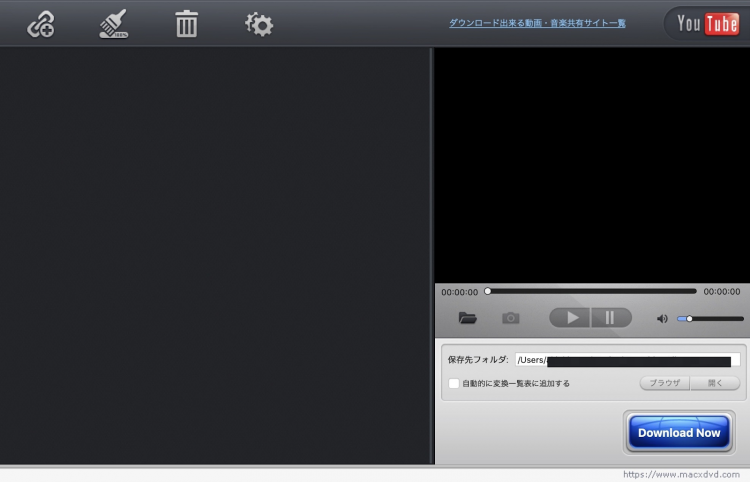
Click the Add Link button in the upper left to paste the link from the YouTube video.

It instantly reads the URL and gives you a choice of resolution and codec.

Check the resolution you want to download and press Run. The selected movie will be displayed as follows. Click “Download Now” on this screen.

Wait a few seconds to 10 seconds to save the file to the specified destination folder.
And finally,
As mentioned in this article, the MacX Video Converter Pro is extremely versatile. Not only is it easy to convert videos and download videos from YouTube, but it also has a wide range of functions, including editing and recording. This concludes our introduction to the MacX Video Converter Pro.