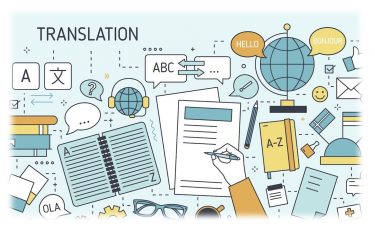This post is also available in: 日本語
Introduction
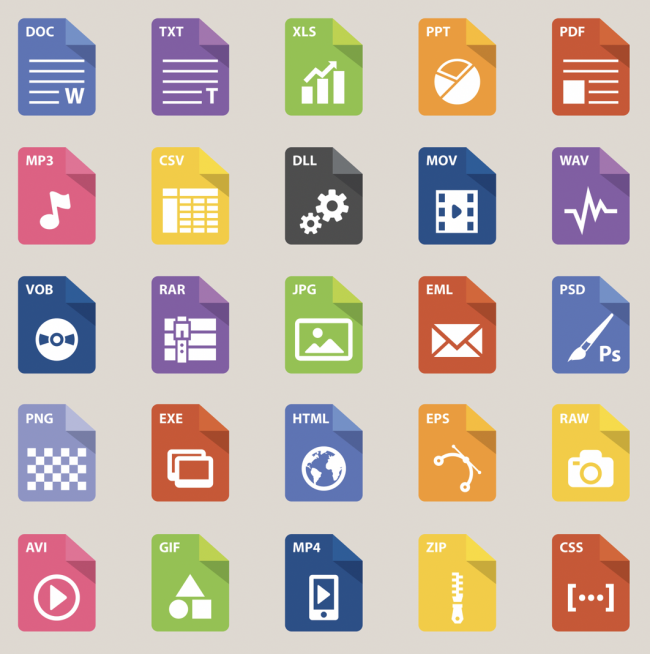
One of the most common files at work is PDF files.
For example, various documents are exchanged in PDF from PowerPoint presentation materials to contracts.
When you want to edit a PDF
Although PDF is a very versatile format that can be viewed in many environments, there are often times when you want to modify a PDF in your work interactions, such as “I want to edit part of the PDF!” or “I want to convert PDF to Word!”.
In this article, we introduce PDFelement, a tool that allows you to process and convert PDFs as well as create PDFs.
What is PDFelement?

PDFelement is a PDF fabrication tool that makes it easy to edit, adjust, add, and delete text and objects in a PDF.
PDFelement Usage Environment
PDFelement is assumed to be used on PC.
Also, you can use both Windows and Mac OS.
How to Register a PDFelement
Register an account
You must create an account to use the service.
Your email address, password, and user name are required for account registration.

Download
PDFelement can be downloaded from the official site.
The download data is optimized for the OS, Mac version for Mac and Windows version for Windows.

Pricing for PDFelement
The lineup consists of three types.
PDFelement comes in three versions: standard, professional, and mobile.
The pro version has more features than the standard version, and I have an impression that it is upward compatible.

About the rate structure
The fee is roughly from 8,000 yen to 5,000 yen per year.
There are 2 patterns, an annual plan and a life time plan of buying up.
It is good that I can use almost all functions at this price!

Pro only features
For your information, here are some of the main features available only in the Pro version:.
- OCR processing
- Watermark Batch Processing
- Create PDF From Scanner, Smartphone
- OCR multilingual support
- Enter/Output Form Data from FDF File
- Create Digital Digital Digital Signature (Windows only)
- PDF compression
Using PDFelement
Here’s how to use PDFelement.
The desktop application is assumed.
When you open the desktop application, you drop the PDF file you want to edit.

When you drop a file, the edit screen appears immediately.
The basic use is to edit from the menu on the left.
The user interface is intuitive, so you can basically edit as instructed in the menu.
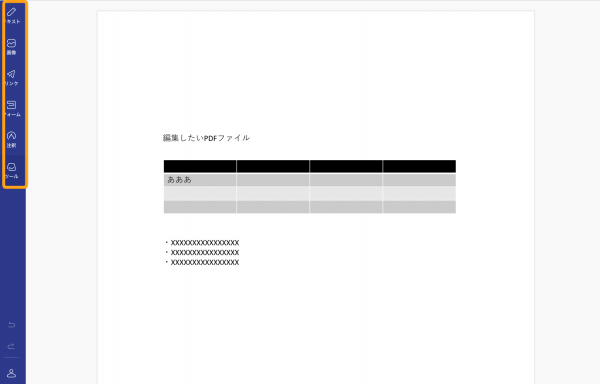
Features of PDFelement
Next, I will explain the features of PDFelement.
Edit PDFs as you like
It supports a wide range of editing from layout editing to text modification.
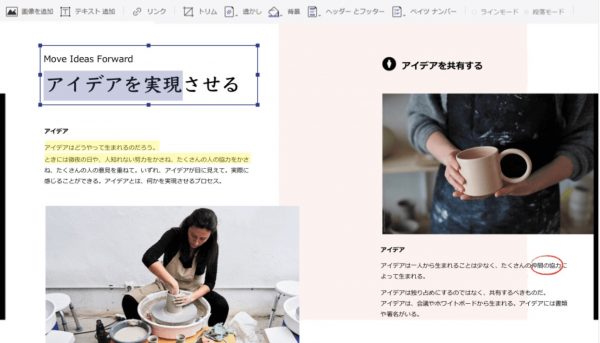
Key Features
- Font, size, color, and more.
- Switching between line and paragraph modes to meet detailed editing needs
- Works well with edit guides
- Find and replace characters all at once, and edit PDFs all at once
Easily edit scanned PDFs!
Easily edit scanned PDFs with advanced optical character recognition (optical character recognition processing) capabilities.
For example, if you scan a paper document with a copier, you can edit it without difficulty, so it is very easy to use.
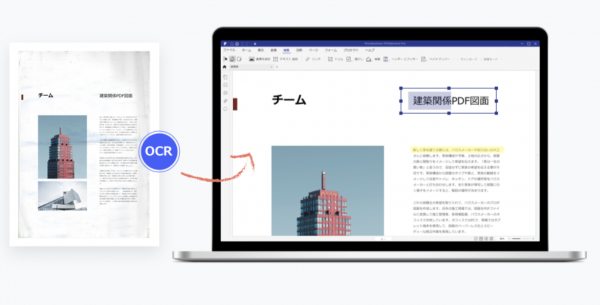
16 file types can be converted to PDF!
You can convert almost any file you work in, including Microsoft Word and PowerPoint, into PDF from 16 formats.
The following file formats can be converted:.
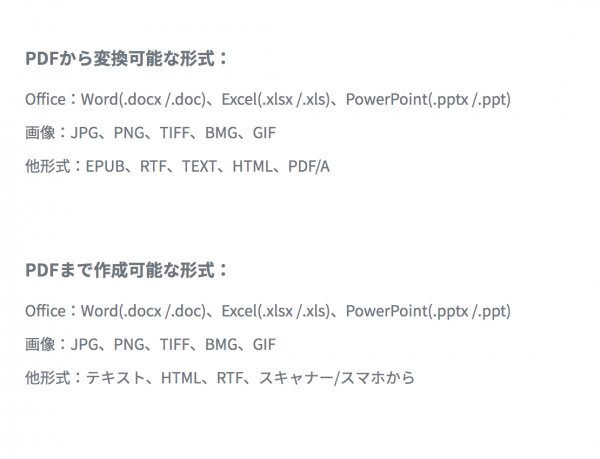
And finally,
When you want to do something with PDF, PDFelement has a wide variety of functions to meet almost all your needs.
If you have trouble with PDF, you can consider using PDFelement!
This concludes our introduction to PDFelement.
Utilities offers a number of productivity tools like PDFelement to help you get the job done.
Check out the roundup below.