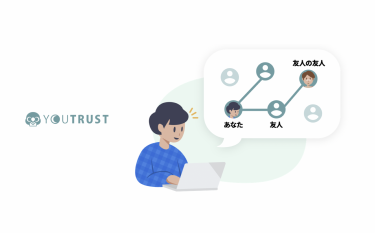This post is also available in: 日本語
How to use Skype
This is a step-by-step guide to using Skype, starting with registration.
①Sign Up
Go to the Skype home page and at the top right of the screen you will see the word Sign in. Click there and you’ll see a few things, and if it’s your first time, click Sign up.
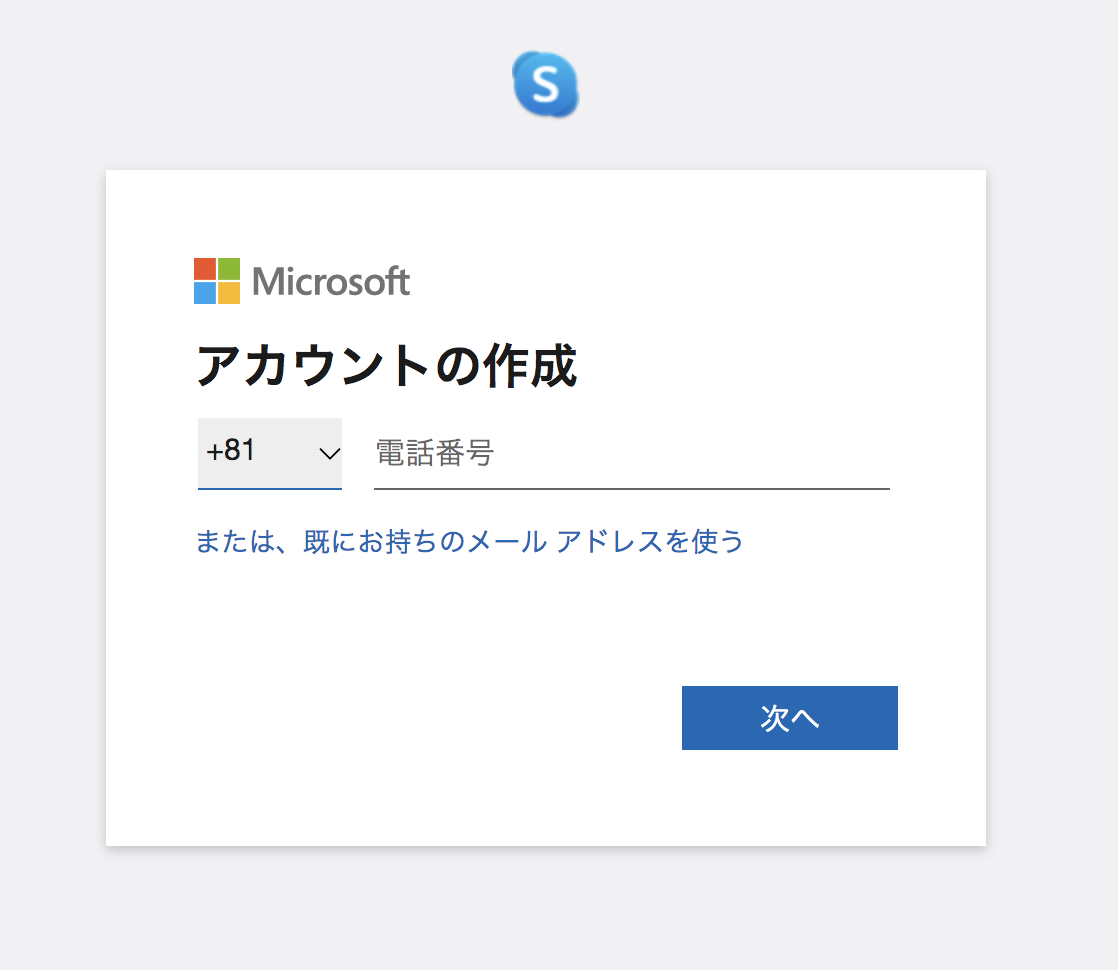
To sign up for Skype, you’ll need a Microsoft account. If you don’t have one, you’ll need to create one first. To register, you can either provide a phone number or an email address. Enter it and click the Next button.
Once you have entered your phone number or email address, set a password and enter your name. You will receive a confirmation security coat at the phone number or email address you entered, so enter it and complete your identity verification. When asked for security information, answer “No problem”.
2. Check the audio and video.
Once you’ve verified your identity, you’ll be able to sign in to Skype as soon as your Microsoft account is created.
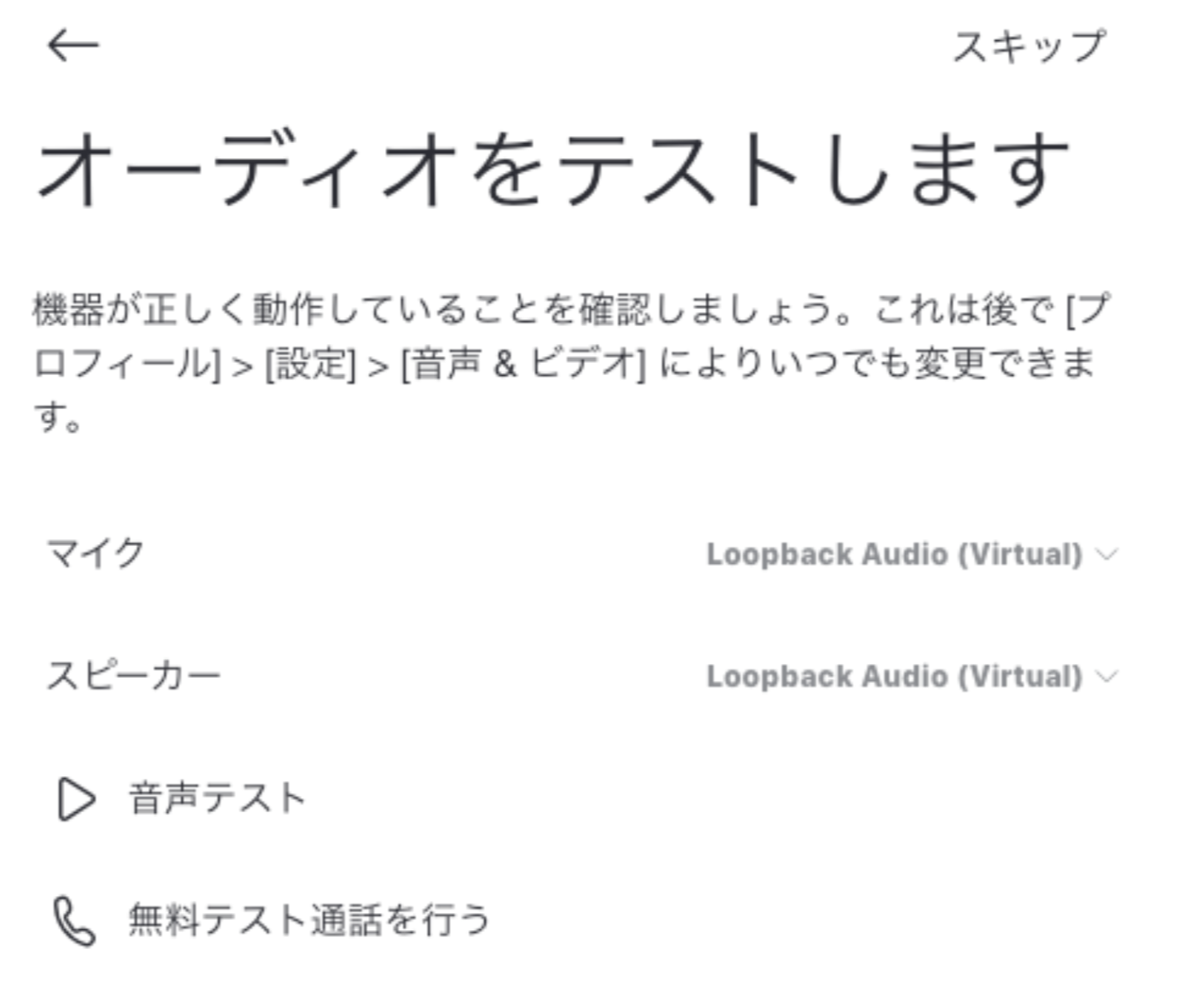
3. Add your contact information.
If you’ve just signed in, you should not have added any friends yet. Click New Contacts on the left side of the screen to add friends and contacts you have been working with.
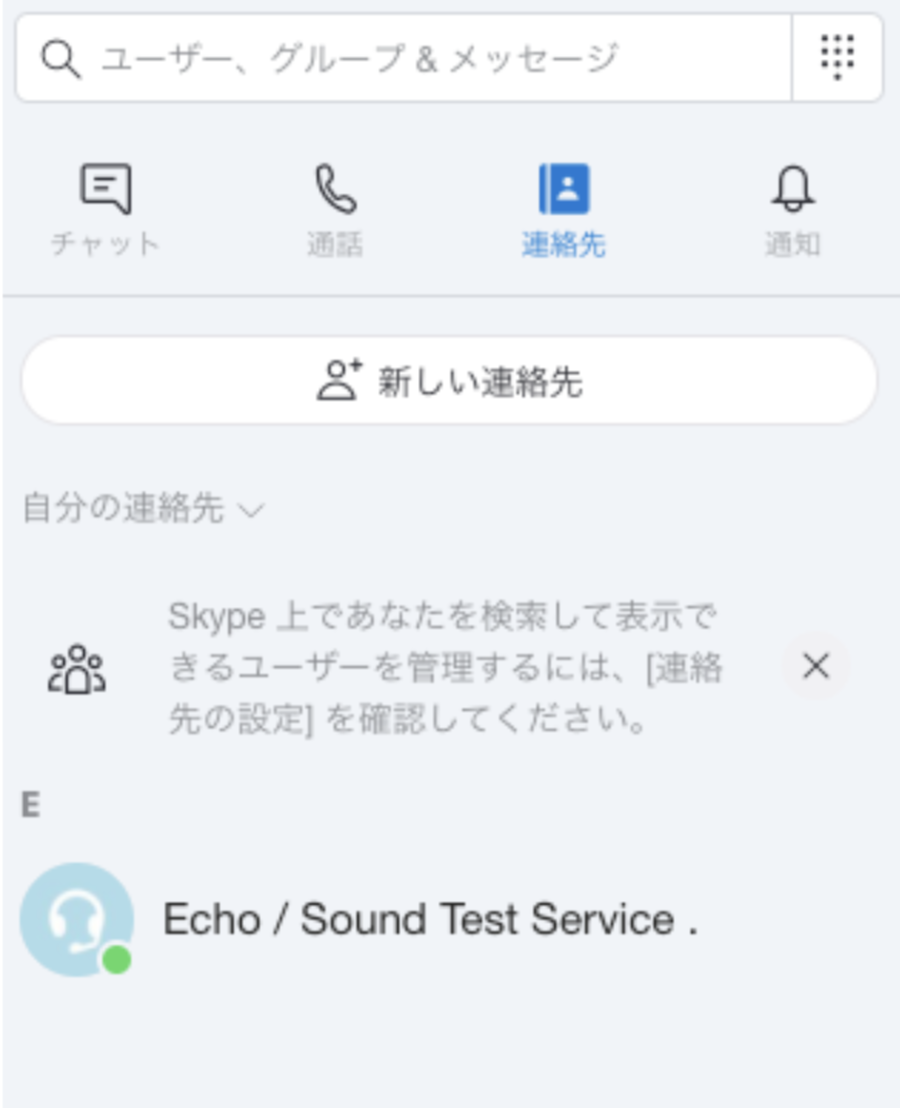
If you know your Skype name, phone number, email address or name, you can add it.

4.Chatting and calling.
Once you’ve added the contacts of people you know, you can chat and call them.

Press the conference button and you’ll see the notes on creation. Press Continue to set up the meeting and share the link with the people you want to invite to join.

Press “New Chat” and you can create a group chat, moderate group, chat, or private chat as needed. Moderate groups are a good style for online presentations, lectures, etc., and allow you to have fine-grained control over the functioning of your members. You can also change users’ roles and ban chats, so make the most of it for any situation.
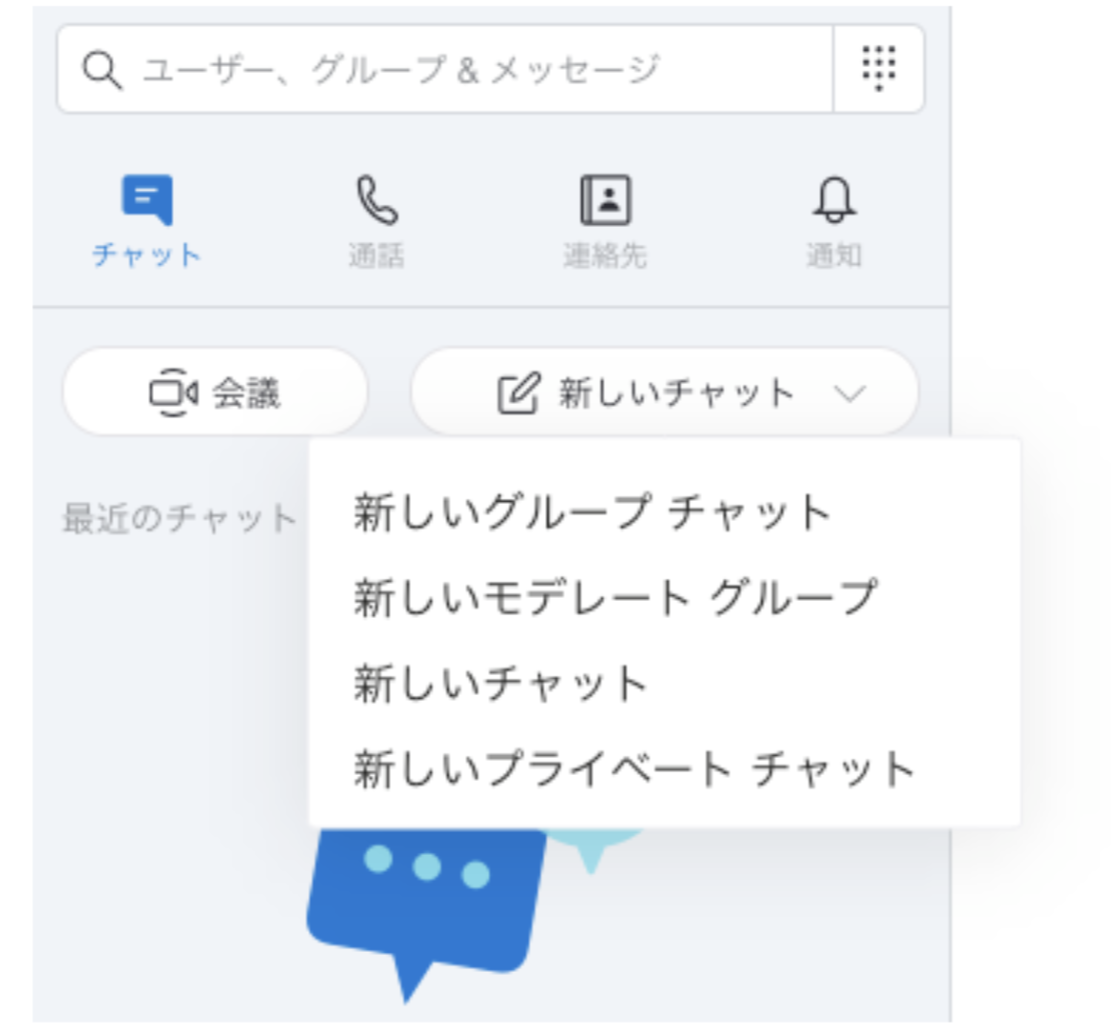
( Next)
Next, let’s take a look at some of Skype’s unique features.