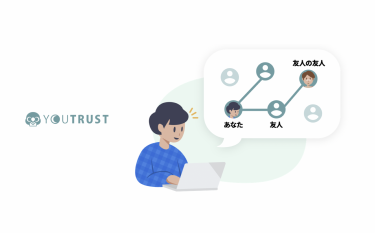This post is also available in: 日本語
Useful features of Skype
Skype has more to offer than just chatting and calling.
screen sharing
The screen sharing feature allows you to display the screen you’re looking at to the person you’re calling. It lets you share what you’re looking at and what you’re reading, so you can be more aware of what you’re talking about online.
Call recording
Call recording is another useful feature. As the name implies, it’s a great tool to record your calls, which can be useful for important meetings and interviews that need to be reviewed later.
Real-time subtitles.
Real-time subtitling is a feature that turns spoken words into subtitles. If you can’t participate in a situation where you can’t produce audio, you can try using the subtitle feature.
Private conversations
Take advantage of the Private Conversation feature for highly sensitive situations, such as important meetings. End-to-end encryption can be used to keep sensitive conversations private.
Skype prices
Skype is free to use over Skype, wherever you are in the world, and you only pay for calls to landlines and international calls that aren’t made over Skype.
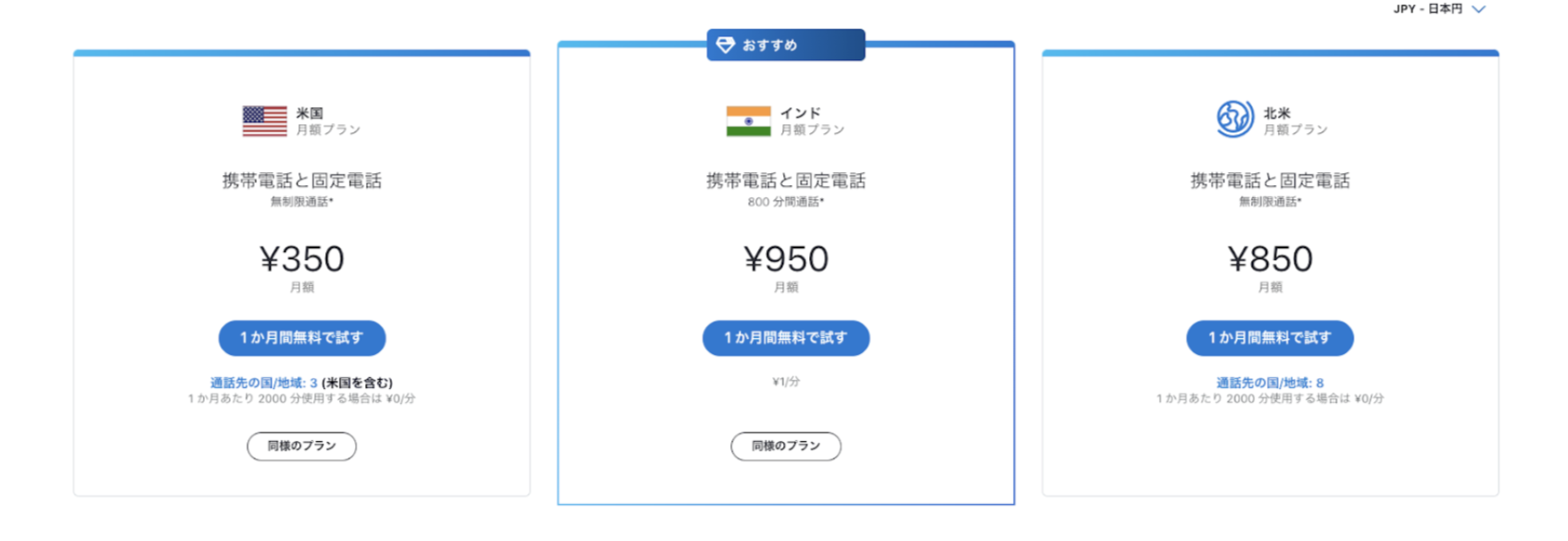
If you want to make regular international calls to people in other countries, then a monthly subscription is the way to go.
Useful things to do when using Skype
Lastly, we’ll pick up some useful items to use when you’re on Skype.
Earphones and speakers
The first thing to consider is earphones and speakers. If your business uses Skype for online meetings frequently, you should use earphones and speakers to connect and output sound for your meetings.
If you are often on Skype alone, use earphones. If you are in a conference room and you are meeting with clients in a distant location via Skype, choose speakers so that everyone in the room can hear you better.
Microphones
Microphone requirements vary depending on whether you are using it alone or in a crowded conference room. When used alone, a omni-directional microphone that does not pick up the voices of others is recommended. On the other hand, if you’re in a meeting with several people, an omni-directional or omnidirectional microphone is a good choice.
Webcam.
When you are in an online meeting, you are more likely to turn on your camera to have a conversation. Some people use the camera that comes with their computer or smartphone, but we also recommend using a webcam that can be connected to your computer. Some gestures and facial expressions can be conveyed by watching them, so we recommend incorporating them.
Virtual Background
There may be times when you want to set up a virtual background for your Skype calls. Unfortunately, Skype on its own does not offer virtual backgrounds. You can set up a virtual background for your Skype calls with a tool called Snap Camera. All you need to do is install it, do a few simple settings and you’re good to go.
noise canceling
If you find yourself in a noisy situation where noise is an issue for you during a Skype call, we recommend the Krisp noise-cancelling app, which allows you to make a comfortable Skype call with no noise around you or the other person on the other end of the line. Although it’s not part of Skype, you can install it and it’s a very simple to use noise cancelling app. We have more details in the following article.
It’s free and it’s high quality! Skype for work and play
Free voice and video calls to people from all over the world, which is only getting more important and noteworthy as telework becomes more widespread. It’s easy to sign up and many people use it, so you can use it for online gatherings among friends.
Skype is also frequently used for online meetings, and as evidenced by the fact that Skype for Business is available for businesses, it has a great affinity with business. Why not give Skype a try and use it for both business and personal use? When you start, please try to use the goods we’ve mentioned above to help you get started.