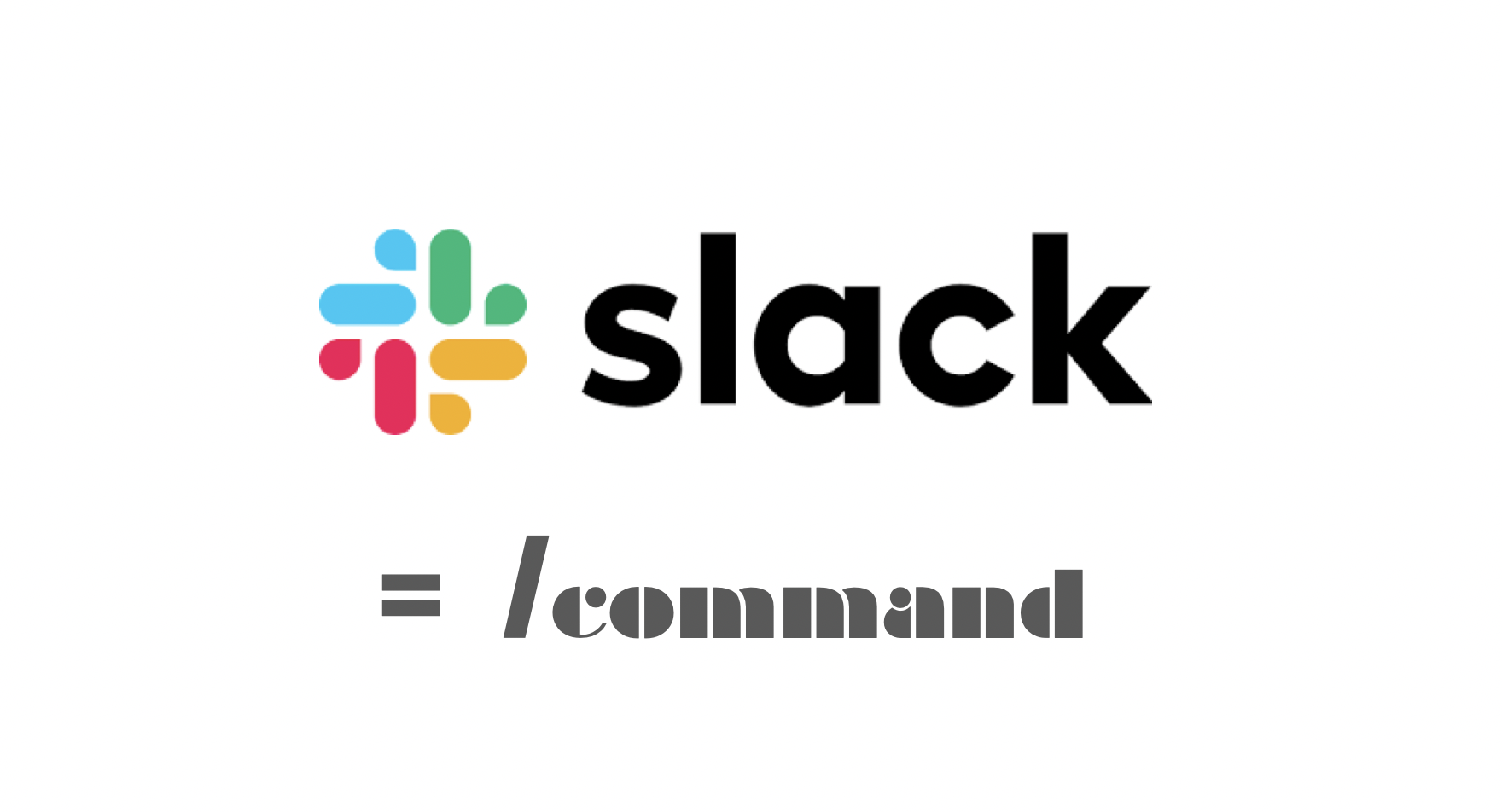This post is also available in: 日本語
Introduction
Here’s a handy little trick from the business chat tool Slack. Simple Poll is a handy feature when you need to take a quick poll or collect votes on a Slack channel.
About Slack
Slack is a growing business chat tool. It’s actually a huge chat tool with nearly 500,000 daily active users in Japan.
One of the features of Slack is its customizability. You can make your work more efficient by setting up your favorite teams.
If you want to know slack tips, here is the article.
In Slack, there’s a “/ (Slash)” called “slash command” that you can use to perform various operations and provide instructions.
Slack commands can be found here.
Slack can also work with a variety of external services.
U-TILLY has its own entry on popular collaborations, so be sure to check it out.
Here is the article about Confluence, collaboration wiki tool
Simple Poll makes it easy to create polls and polls
I think Simple Poll can be used for the following needs. This is useful when you want to hear the team’s preferences and overall trends, such as votes and surveys.
- vote:Vote on your favorite ideas/drinking place votes etc.
- Simple approval: yes or no
- poll: see how many choices you have etc.
Using Simple Poll
Explains how to use Simple Poll. To use Simple Poll, you first need to integrate Slack. Go to the following site for Slack integration. Simply click “Add to Slack”.
On the next screen, enter the Slack team you want to work with.
The collaboration permission will be displayed, so select “Allow”. The installation was successful on the screen below. It’s a success.
Next, check on Slack. From the main menu “App Directory” on the left, you can open the application list and see if “Simple Poll” has been added. If the integration is successful, you should see Simple Poll. You should see something like this:.
Simple Poll is basically free to use with most features.
If you want to use more advanced functions, there is a paid plan. The paid plan costs $49 per month and requires a separate contract.
The free plan offers 100 votes per month and up to 10 choices per vote. If you switch to the paid version, which costs $49 per month, you’ll get advanced features like anonymous voting and a limit on the number of votes per person.
Create a survey with Simple Poll
I’ll show you how to use Simple Poll.
The basic commands are:. Enter the following command as text:.
/poll
Then, the recommendation display will appear.
For example, to select A and B:
/poll “Which one do you choose?” ” A ” “B ”
Now that you have completed the input,
Like this, a voting button appears.
Users can click the one they like with the image of pushing like.
Of course, you can increase the number of answers instead of choosing two.
In that case, increase the “”” as follows.
/poll “Where do you travel during Golden Week?” “Okinawa” “Hokkaido” “America” “Beijing” “England”
Respondents can choose from numbers. If you make a mistake, you can delete it by clicking the same number again.
You can delete the survey itself by clicking Delete Poll.
Respondents and the number of respondents can be identified at a glance
To the left of the choices is the number of tables gathered, and below the choices are the people who voted.
This makes it easy to see who gave what answer at a glance.
At The End
This concludes our introduction to Slack’s team collaboration utility, Simple Poll.
It is a useful function for the team’s decision making such as survey and voting.