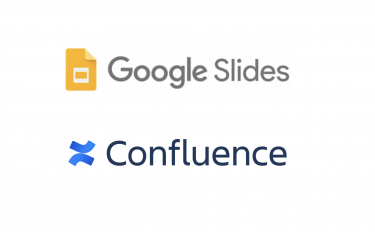This post is also available in: 日本語
Introduction
This entry describes how Confluence works with Trello. If you’re a “What is Confluence anyway? How do you use it?”, check out this post!
What is Confluence?
Confluence is a wiki tool for organizing and discussing work by creating content in a team. In addition to being able to easily create and share pages like a blog, you can also work with a variety of external applications.
What is Trello?
Trello is a task management tool run by Atlassian, the same company that runs Confluence.
Trello’s official page is here.

Manage tasks on Confluence
The key to working with Trello is to be able to centrally manage tasks on Confluence. You can streamline project task management by aggregating information on the Confluence page.
Specifically, you can experience Trello on Confluence as shown in the image below. You can drag and drop cards as you would native cards and edit card details.
How Trello Works
Trello works page by page. Specifically, you select Trello in the macro used to create the page.
Select Create Page > Macro
Open in the upper right of the page creation screen, and click “Miscellaneous Macros” at the bottom.
This brings up the following macro selection modal:.
Type “trello” into the upper left modal search box.
(You don’t have to put all the letters, it comes out as a partial match.)
You will see 2 different macros, “Trello Board” and “Trello Card”.
Using Trello Board
First, I will explain how to use Trello Board. The Trello Board is a macro that can be displayed on a board basis. Enter the URL of the Trello board. Enter any pixel for the height. That’s all. It’s easy.
The display should look similar to the following image.
Using Trello Card
Here’s how to use the Trello Card macros. In the case of Trello Card, you just enter the URL. Note that you enter the card URL, not the board URL.
For example, if you make a card with the word “TEST to TEST” on it, it will be displayed as follows.
And finally
Combining the strengths of Confluence’s stock with Trello’s dynamic and flow strengths will dramatically improve work efficiency and make more discoveries.
Both of them are Atlassian products, which is reassuring in terms of cooperation. This completes the entry on how the task management tools Trello and Confluence work together.
<script async src="//pagead2.googlesyndication.com/pagead/js/adsbygoogle.js"></script>
<ins class="adsbygoogle"
style="display:block; text-align:center;"
data-ad-layout="in-article"
data-ad-format="fluid"
data-ad-client="ca-pub-6882183571867190"
data-ad-slot="8602941534"></ins>
<script>
(adsbygoogle = window.adsbygoogle || []).push({});
</script>