This post is also available in: 日本語
Introduction

In this article, we will show you how ZOOM and Slack work together and what they can do for you, as well as how ZOOM and Slack work together. By linking the two services together, you will be able to further speed up your business.
About ZOOM
If you want to know how to use the online video conferencing tool ZOOM, check out this article for basic usage and tips!
About Slack
If you want to check out how to use Slack and tips on how to use it, check out this article!
What is a channel? What do you do with tool linkage? Meet the basics of Slack
What you can do with Slack and ZOOM
First of all, with the integration of Slack and ZOOM, you will be able to do the following
- You can set up ZOOM meetings on Slack
- Even if a participant does not have ZOOM installed, he or she can send an invitation on Slack.
- ZOOM can replace Slack’s call feature
How to connect Slack and ZOOM
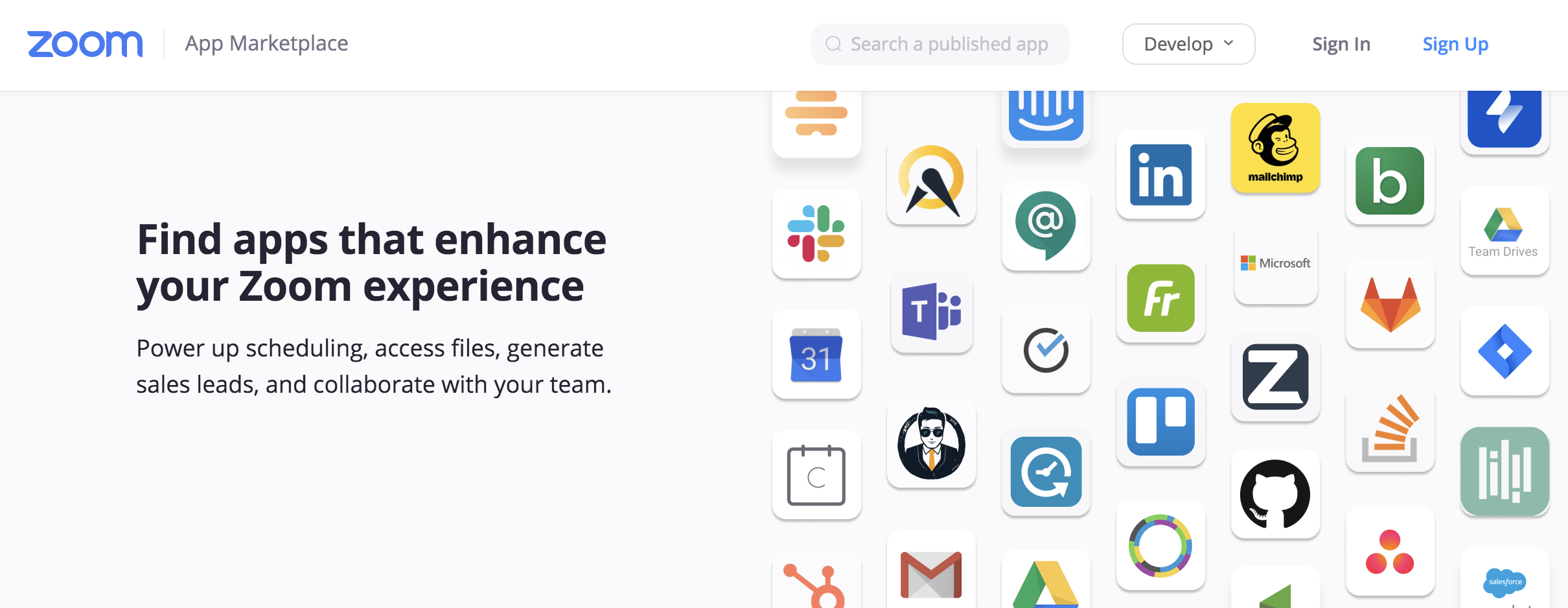
First of all, you need to connect Slack and ZOOM, and after approving Slack on Zoom’s app marketplace, you can connect ZOOM from Add App on Slack.
You can set up meetings on Slack.
Using the slash command “/zoom” on Slack
Once the aforementioned connection is complete, it is very easy to launch ZOOM from on Slack. Just type in “/zoom” on any channel! If you enter “/zoom”, a message will be displayed asking all members of the channel or DM to join. Members should select “Join” to start ZOOM. Then follow the message and select “Open zoom.us” to join the meeting.
If you want to learn more about the slash command, you can use the
If you want to learn more about the Slack command in Slack, check out the article below!
Participants do not need to have ZOOM installed to participate in the meeting
The host will need to install ZOOM, but participants who receive a meeting invitation will be able to attend the meeting even if they do not have ZOOM installed.
ZOOM can replace Slack’s call feature
You need to purchase a separate plan, but you can make a ZOOM call directly on Slack. If you enter “/zoom call” in the message field, you can make a call with ZOOM as it is!
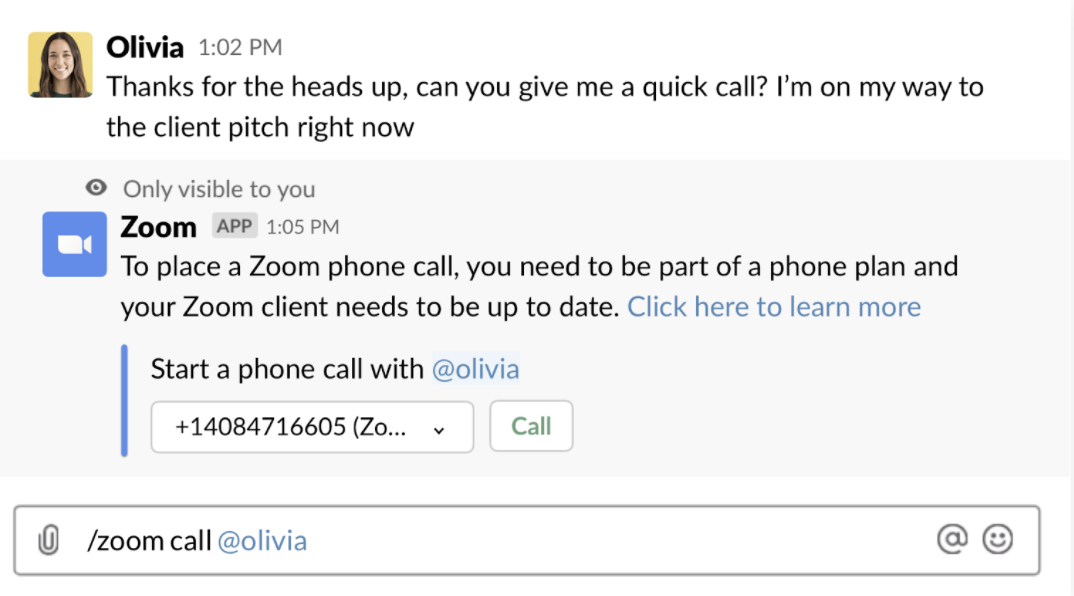
Finally
You can set up ZOOM meetings on Slack, and you’ll find that the integration between Slack and ZOOM makes meeting Norogi a lot easier. This is the end of the article on how ZOOM and Slack work together.





