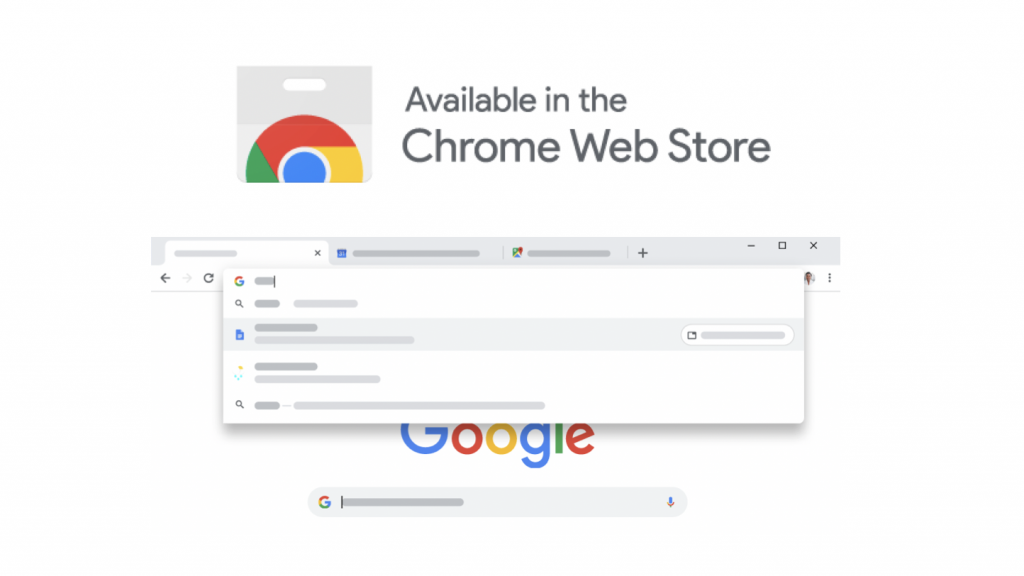This post is also available in: 日本語
- 1 Introduction
- 2 To get a Chrome extension
- 3 Full Page Screen Capture
- 4 LINE Share
- 5 Image Size Info
- 6 Save to Pocket
- 7 Twitcher
- 8 eJOY English
- 9 Translate Anywhere
- 10 Clear Cache
- 11 Extensions Manager (aka Switcher)
- 12 grt memo
- 13 SearchPreview
- 14 AdBlock
- 15 Screencastify – Screen Video Recorder
- 16 Google Translate
- 17 Google Keep
- 18 Lighthouse
- 19 Data Saver
- 20 ColorPick Eyedropper
- 21 SimilarWeb
- 22 Momentum
- 23 Night Shift
- 24 Trello
- 25 And finally
Introduction
In this post, we’ll take a look at some of the best extensions in Google Chrome.
To get a Chrome extension
To get Chrome extensions, go to the Chrome Web Store.
You can get a ton of extensions and Chrome themes from the Chrome Web Store.
Full Page Screen Capture
Full Page Screen Capture is an extension that enables screen capture. In particular, it is excellent for capturing an entire page and allows for smooth capture.
LINE Share
LINE Share is a Chrome extension that allows you to easily share website text on LINE. When you select any text, a button to send by LINE appears, and you can send a message by LINE as it is.
Image Size Info
Image Size Info is a Chrome extension that makes it easy to see the size of an image.
気になる画像を選択するだけで、画像URLやサイズや容量などを一発で知ることができます。
Save to Pocket
Save to Pocket is a Chrome extension to the online clipping service Pocket.
When you find the content you are interested in, you can leave it on Pocket just by clicking the icon.in the status bar.
Twitcher
Twitcher is a Chrome extension that allows you to instantly switch your Twitter account.
eJOY English
eJOY English is a Chrome extension that lets you translate YouTube and NETFLIX video subtitles with one click. Of course, it can be translated into Japanese. There is also a word book saving function, so this extension is also used to support English study.
Translate Anywhere
Translate Anywhere can translate anywhere as its name suggests.
Select the part of the text you want to translate, right-click and select “translate”, then the Japanese translation appears.
Clear Cache
Clear Cache is a handy Chrome extension that instantly clears your cache.
Extensions Manager (aka Switcher)
Extensions Manager is a great add-on for users with a number of Chrome extensions. You can easily turn extensions on and off.
grt memo
grt memo is an add-on that makes it easy to take notes in Chrome.
It’s just a simple way to take notes.
SearchPreview
SearchPreview shows you a preview of your page in Google Search.
It’s convenient that you can see what kind of page it is at the time of searching.
AdBlock
AdBlock is an add-on that allows you to hide advertisements on web pages.
However, you can’t use it on iPhone or Safari.
Screencastify – Screen Video Recorder
Screencastify is a Chrome extension that lets you capture video.
It’s quite easy to use. By the way, you can watch and share the captured video by drag and drop. Also, it’s attractive that you can quickly edit such as writing letters.
Google Translate
Google Translate ‘s Chrome extension. By selecting the characters you want to translate, you can see the translation results. You can also know the pronunciation.
Google Keep
Google Keep is a web clipping service from Google. You can use it when you want to save contents such as web pages, images, and sentences. You can sync your saved content across the web, Android devices, iOS devices, Android Wear, and more.
Lighthouse
Lighthouse is a Chrome extension from Google that measures page performance.
It calculates scores for performance, accessibility, best practices, SEO, and more. It is very useful because it will tell you the specific points to improve.
Data Saver
Data Saver is a Chrome extension from Google. You can browse comfortably while using less data. When you enable this extension, pages you visit are compressed on a Google server before they are downloaded. It’s a Google service, so you don’t have to worry.
ColorPick Eyedropper
ColorPick Eyedropper is a Chrome add-on that makes it easy to check the coloring of web pages. When you move the arrow over the content you want to check, the color code appears immediately.
SimilarWeb
SimilarWeb is an extension that allows you to view the number of page views and visitors to your site.
You can investigate the performance of the benchmark site.
Momentum
Momentum is a personal dashboard with beautiful views and inspiring images. When you open Chrome, you’ll see a new tab with a time and message. You can see exciting and beautiful pictures just by looking.
Night Shift
Night Shift is a Chrome extension that automatically adjusts browser saturation. At night, it switches to display warm color that is gentle to the eyes.
Trello
Trello, the task management tool, has a lot of Chrome extensions.
U-TILLY has a post dedicated to Trello’s Chrome extension.
And finally
That’s it for Chrome extensions.