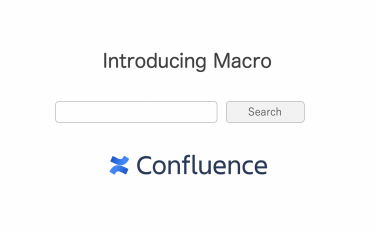Quick And Useful, Confluence macro summary
This post is also available in: 日本語 目次 1 Introduction2 What is Confluence?3 Confluence features4 How to Create a Page with Confluence5 What is a macro?6 Information macro7 Table of Contents Macro8 Code Block9 Widget connector10 Roadmap Planner11 Office Excel12 Trello Board13 Page Tree14 Status Bar15 Live Search16 At The End Introduction This post summarizes some of the most useful, ready-to-use and frequently used macros in Confluence, a wiki tool that can help you get started. If you look at this, I think you can improve the whole process efficiently. What is Confluence? Let’s take a quick look at Confluence. Confluence is an open, shareable wiki service. You can do all your work in one place and update and change it as easily as you can with a blog. Confluence can be registered from the following:. Confluence Confluence is basically a paid service. Roughly calculated, it costs about 1000 yen per 1 account per month. The following article explains how to use Confluence. Confluence features Confluence is characterized by its ability to interact with external services. By leveraging a variety of services with Confluence, you can be more productive. How to Create a Page with Confluence Confluence allows you to … Continue reading Quick And Useful, Confluence macro summary