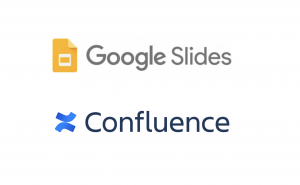How do we show Google Slides etc on a confluence page
This post is also available in: 日本語 目次 1 Introduction2 What is a widget connector?3 Finding Widget Connectors4 Using the Widget Connector4.1 Widget connector display image5 Media with a widget connector5.1 Services Available with Widget Connectors5.2 Services not available in the widget connector6 Lastly Introduction This entry introduces the features of the Confluence “widget connector” macro. If you say “What is Confluence in the first place?”, check out the following entry for an overview of Confluence . What is a widget connector? Widget connectors use Confluence Macros that can display content such as twitter or Google slides. Finding Widget Connectors Open in the upper right of the page creation screen, and click “Miscellaneous Macros” at the bottom. This brings up the following macro selection modal:. Type “widget connector” into the upper left modal search box. (You don’t have to put all the letters, it comes out as a partial match.) Then, the widget connector icon will appear immediately. Select. Using the Widget Connector When you select an icon, the mode changes to the following mode. Only three elements are allowed. Site URL: Copy and paste the URL. Pixel Width: Enter the desired pixel width (Example: 500) Pixel Height: Enter any … Continue reading How do we show Google Slides etc on a confluence page