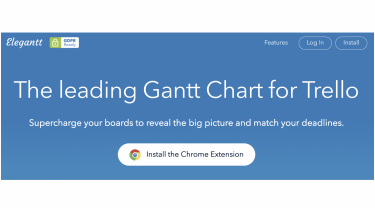How to create a Gantt chart with the Trello add-on
This post is also available in: 日本語 目次 1 Introduction1.1 About Trello2 Preparing Google Chrome3 Install Chrome Extention4 How To Use Elegant for Trello4.1 Move by drag and drop4.2 Advanced settings available5 At The End Introduction Learn about the powerful add-on features of Trello, a task management tool that helps your business. This time, I will introduce “Elegant for Trello”. Elegant for Trello is a plug-in that lets you create Gantt charts in Trello. About Trello Trello is a kanban task management tool that allows you to drag and drop tasks. If you’d like to see what Trello actually does, check out the article below. Introducing Trello, a Useful Task Management Tool Trello also offers many features for free. You can register easily from the following official site. Trello Preparing Google Chrome “Elegant for Trello” is an extension of Google Chrome, so your browser must be Google Chrome. Install Chrome Extention When Chrome is ready, you can transition to the Chrome Web Store. In the search window, search for “Elegant for Trello”. Click “Add to Chrome” to install the add-on. If you see the following icon in the upper right corner of Chrome, the installation succeeded. Just … Continue reading How to create a Gantt chart with the Trello add-on