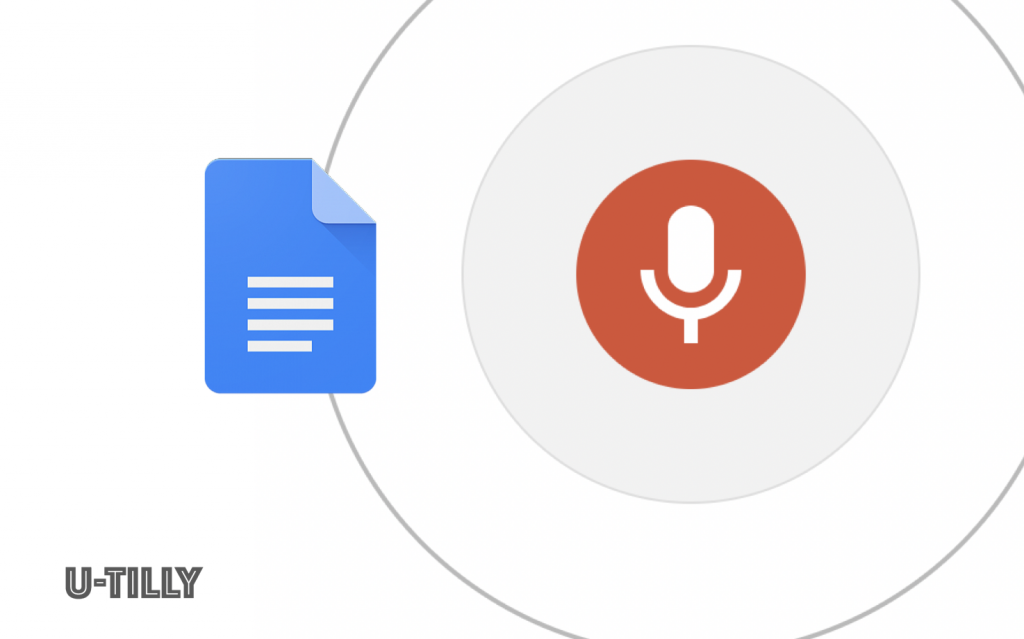This post is also available in: 日本語
Introduction
This article introduces you to Google Docs’ audio input capabilities.
In particular, if you’re a Writer who often writes long sentences, or you want to write down ideas, this is a great feature.
What is Google Docs?
Google Docs is a document management tool from Google.
Like Microsoft Word, you can easily create and manage Documents.
You can collaborate online or use extensions called add-ons to work with Writing more efficiently.
Google Docs Recommended Add-On
With add-ons, Google Docs gets even more done.
Please read the following article if you like.
Advantages of voice input
Google Docs’ voice input feature is great for:.
Work that makes voice input more efficient
- Writer that needs to write long Documents
- Bloggers who want to write rough ideas
- editors who want to transcribe material
The benefits of voice input are:.
- No need to type in the first place
- You can express what you think, so you can’t get lost.
- It is easy to write images that cannot be copied and pasted.
Using the Speech input function
It’s very easy to use.
Open up Google Docs and use it right away in “Tools > Speech”.
Click it and talk
If the icon is black, it is not applied.
Click the icon to start voice input.
Click the icon again to pause.
The icon turns red when clicked.
If you talk to the PC at this timing, the text is entered as it is.
While typing, the effect is undulating as shown above.
The body of Google Docs is filled in with what you said.
Available in major languages
Click the language (The first is the main language.) above the icon to select a language.
Voice input in Google Docs is available in a whopping 40 languages.
The point is that it supports almost all major languages, so you can use it for major languages such as English, Spanish, Chinese as well as other languages.
In addition, even if the English is the same in detail, you can set it by region such as Australia, Canada, India, etc.
“voice command”
For example, Google Voice Input has its own commands called Voice Commands.
If you want to add punctuation marks, say the following and it will be reflected in Google Docs. * At the moment, it is not available in Japanese, but in English.
Here is Key Commands.
- Period
- Comma
- Exclamation point
- Question mark
- New line
- New paragraph
And finally,
Speech input can be a very useful writing tool if you get the hang of it.
I’m looking forward to the Japanese support of voice commands.
Additional Google service add-on features, Utilities has a list of useful add-ons to Google services besides Google Docs.
Please read the following article if you like.
Google Sheets
Make your work more efficient! 20 Google Sheets Suggested Add-ons
Google Chrome