This post is also available in: 日本語
Introduction
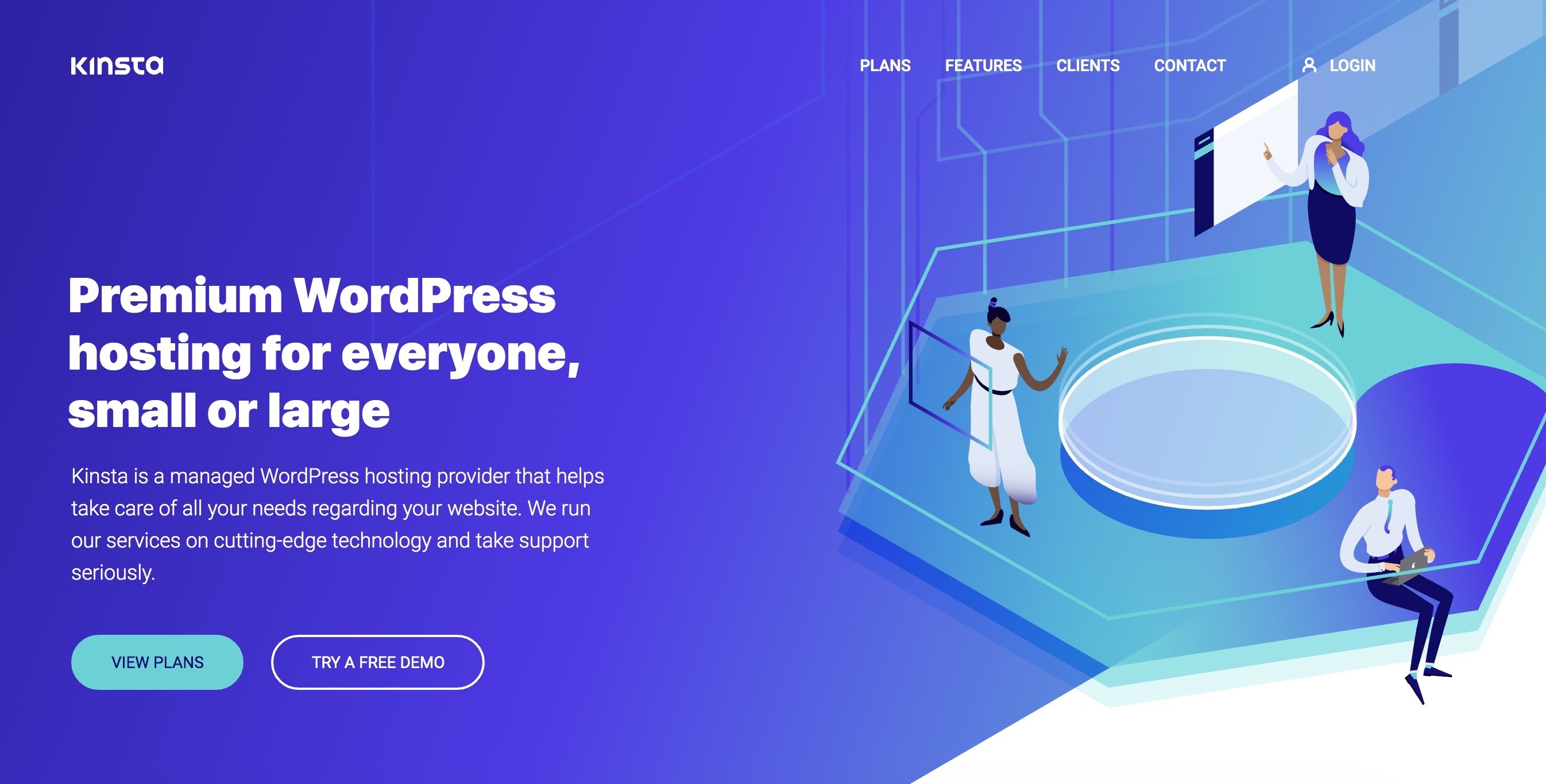
In this article, I’ll introduce you to Kinsta, a premium managed hosting service for WordPress sites. Kinsta is a premium managed hosting service that offers a higher level of professionalism and quality of service as a premium managed hosting service, with a monthly fee to take care of the tuning and management of your WordPress site.
If you’re starting to worry about the speed of your WordPress site
If your WordPress site is growing steadily and the number of accesses increases, the load will inevitably increase. Kinsta is a good managed hosting service to consider migrating to when site load concerns increase.
What is Managed Hosting Services?
A hosting service is a service in which an Internet service provider takes care of a client’s web services and operates them. Among them, the managed hosting service is a service that allows you to manage your site almost entirely on your own. This is a more advanced hosting service.
What Is Kinsta?

Kinsta is a managed WordPress hosting service operated by Kinsta in San Francisco, which is one of the highest performing WordPress hosting companies and boasts a high level of expertise and service quality, including winning the Top Tier WordPress Hosting Performance Award five years in a row.
The appeal of Kinsta
There’s a lot to like about Kinsta, but if you narrow it down, there are three main ones.
Dramatic site speed improvement
Migrating your server to Kinsta can dramatically improve your site speed.
Dashboard that shows site condition at a glance

Here are the key site condition indicators you can see in Kinsta’s dashboard
- resource
- CDN usage status
- Performance.
- response time
- cache
- Geo & IP
The very high visualization quality of the dashboard makes it easy to see the condition of the site.
Meticulous service
We provide all the services that are essential for site operation, such as security and backup. Another reassuring factor is the 24-hour, 365-day-a-year support system.
How to start Kinsta

Go to Kinsta’s official website. Initially, a free demo account trial is available.
Free site migration
The minimum plan also comes with a site migration ticket for one site. Migration is almost effortless because if you share your existing server ID/PASS and other information, Kinsta does all the rest for you.
Kinsta’s fee structure
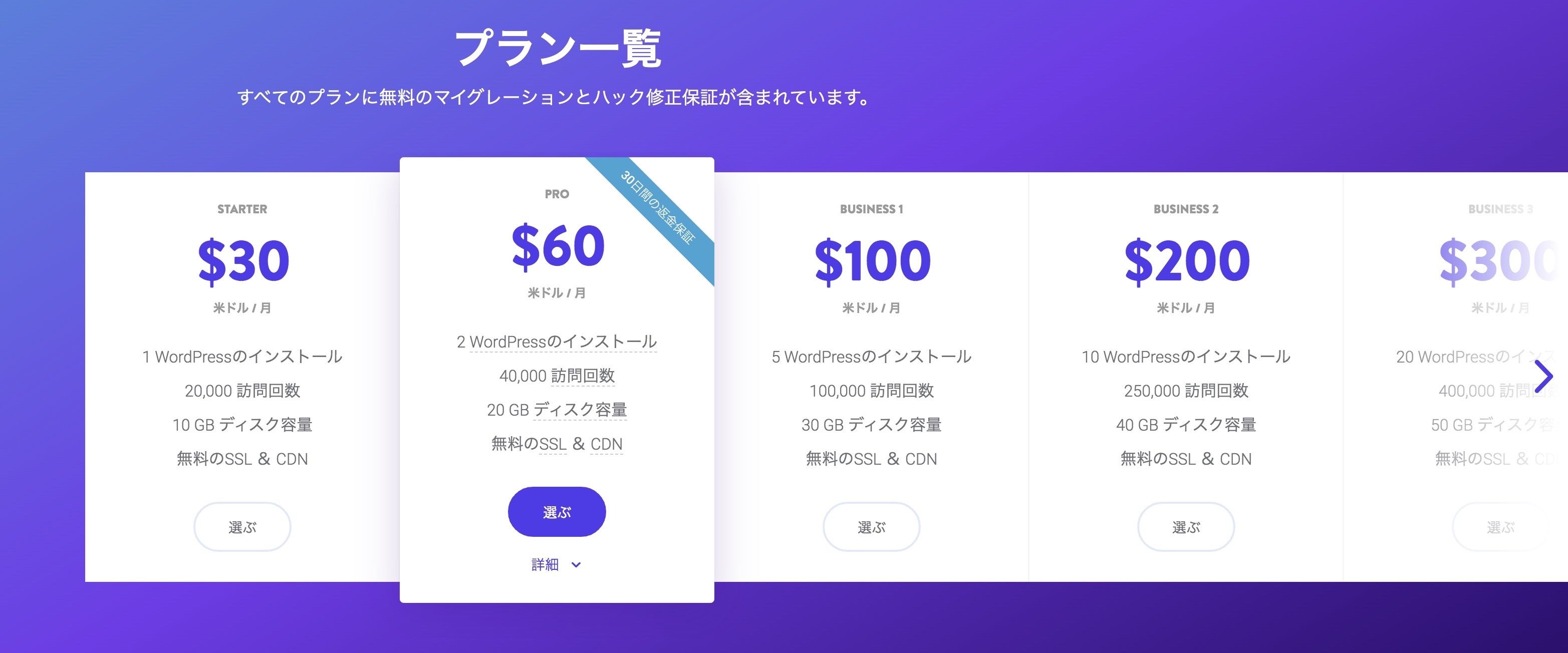
KINSTA’s plans are available for a minimum of $30 per month. Eligible plans vary depending on the number of sites and visitors.
What you can do with Kinsta
While the site is in operation, the following information can be handled on the administration screen.
- Site Cache Clear: You can clear the cache with one touch.
- PHP Start: You can restart the PHP engine.
- Debugging: check the website for errors, etc.
- Find and Replace: You can find and replace database values.
- New Relic Monitoring: Powering your site’s performance monitoring tools
- Password protection: You can add password protection on the administration screen
- SSL certificate: Adding Let’s Encrypt in Kinsta’s admin
- Forced HTTPS: Forced redirect to HTTPS in the case of an HTTP domain.
- PHP engine: you can switch between PHP versions
Finally.
In this article, we introduced Kinsta, a premium managed hosting service. If your site is getting bigger and bigger and you’re worried about the speed of your site or you’re experiencing various errors, please consider it. That concludes our introductory article on Kinsta.



