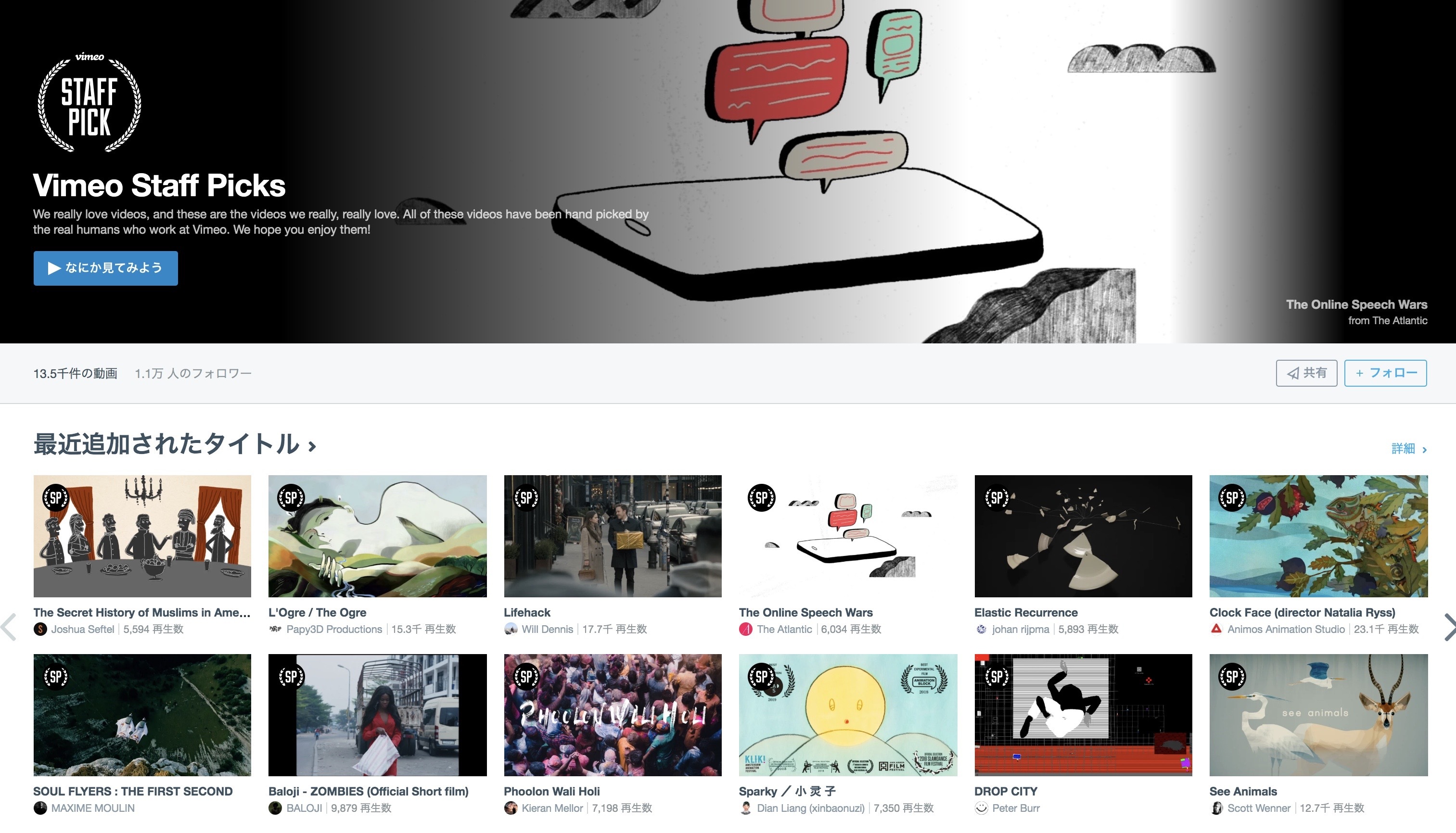This post is also available in: 日本語
Introduction
If you want people to see your videos, see more edgy videos, create a community, or use videos for marketing, a video sharing service could be the place to go.
This post introduces Vimeo, a video sharing service.
You can easily register Vimeo from the banner on this entry.
What is Vimeo?
Vimeo is the same video sharing site as YouTube and Niconico.
Vimeo got its name from the coined words “me” and “Video” which started in 2004. The tagline “4K without ads” is funny and stands for Vimeo.
Vimeo Features
In particular, we will introduce the features of Vimeo by comparing it with YouTube.
High quality video
Vimeo has an HTML5 video player with HD quality. You can experience the fastest loading and 4 quality image quality. It’s also very strict about managing the quality of the actual video content. Vimeo has strict guidelines compared to YouTube.
For example, there is a strict NG line for uploading third party material such as TV program ripping, and commercial content requires subscription to a paid plan.
In a good way, closed communities
If YouTube is an open, serendipity promoting structure, then Vimeo is a closed, deeper community structure. There are two specific examples.
First, there is no transition due to the display of related videos. With YouTube, you can actively recommend “Related videos” and you’ll have endless opportunities to meet up with videos you didn’t know before. Vimeo, on the other hand, doesn’t have any video recommendations. The point is to deliver it to the users who watched it by paying attention to the quality of the video.
The second is SEO. As a Google service, YouTube tends to have a strong effect on SEO. YouTube’s propensity to appear at the top of video searches in Google’s search engine means it’s going to attract new organic fans. Vimeo, on the other hand, focuses on the influx of recommendations from within Vimeo, such as search and Staff picks.
Vimeo needs to be more focused on video quality to win the hearts and minds of fans.Vimeo needs to be more focused on video quality to win the hearts and minds of fans.
There is no advertising display.
Vimeo doesn’t monetize with ads. This is a huge difference from YouTube. By the way, in the case of YouTube, monetization by video advertising is the mainstream. The preroll ads called True View are the best.
Vimeo doesn’t have any video monetization support at all. Vimeo has a video monetization feature, but it has a slightly different vector than YouTube. We offer a service to sell videos directly to fans and a service to easily create a video subscription service. Details are described in the following chapters.
An active community
Over 90 million creators and brands are using Vimeo.
While YouTube is a broader target, Vimeo targets users in more creative categories. For example, there are many artistic works and works that focus on editing.
High quality live streaming
Vimeo has a live streaming feature. Simultaneously stream from Vimeo, including social media and embedded sites. There is no bandwidth overhead.
For example, Facebook, periscope, YouTube, and twitch are already working together.
https://vimeo.com/jp/features/livestreaming
Pricing
Let me explain Vimeo’s pricing structure. Vimeo has a free Basic plan and a paid plan (Plus, Pro, Business, Premium).
Free plan = Basic
- Upload capacity is 500 MB per week, total account capacity is up to 5 GB.
- Vimeo player with unlimited bandwidth
- Basic Embedded Settings
- basic statistical data of video
- Downloading converted video files
- Video password protection and other basic privacy settings
- Upload 10 videos per day
- 1 channel, 1 group, and up to 3 albums
Paid plan = Plus、Pro、Business、Premium
There are 4 paid plans from Plus of 700 yen per month to Premium of 7500 yen per month.
Please see the fee page for details.
How To Register with Vimeo
You need your name, email address and password to register.
You can also register with your Google account.
How To Use Vimeo
Procedure for uploading a movie
Uploading videos is intuitive and simple. Click the “Upload” button on the main page.
- You can upload the file after setting the range of the movie.
- Enter the basic information of the movie. Enter a title, summary, privacy, tag, language, content rating, and so on.
That’s all for uploading the video. Click “settings” to edit the movie. In the setting screen, you can make various settings and analyze in the hamburger tab on the left.
Vimeo Other Features and Services
Vimeo offers a variety of specialized services in addition to video sharing services. Here are some:.
Vimeo Stock
Vimeo Stock offers royalty-free videos.
Using Vimeo stock is simple. It is used in the same way as the photo royalty service. First, search for the video material you want as an image. For example, a search for “Beach” brings up videos about various beaches.
The pricing for each video varies depending on the video format, such as “4K” or “HD”. Also, the discount rate changes depending on the type of paid plan.
Monetize video with Vimeo
Vimeoでは動画の収益化のために主に2つのサポートを行なっています。
Vimeo offers two main ways to monetize video:.
Vimeo OTT and Vimeo on demand. Here’s a brief introduction:.
https://vimeo.com/jp/features/video-monetization
Vimeo OTT
Vimeo OTT can easily launch a branded subscription service on a website as a mobile app or smart TV. This service makes it easy to build a subscription service for original videos. It’s convenient.
Vimeo on-demand
Vimeo On Demand is a service where you can sell and rent videos you create.
Vimeo takes 10% off the sales commission and the remaining 90% goes to the creators.
To take advantage of Vimeo on-demand, you must subscribe to a fee-based Pro plan (2000 yen per month).
https://vimeo.com/jp/ondemand/startselling
And finally
Vimeo is a different video sharing service than YouTube.
I think it is certain that there will be new monetization opportunities by sticking to the original view of the world and the quality of video. Please try it.