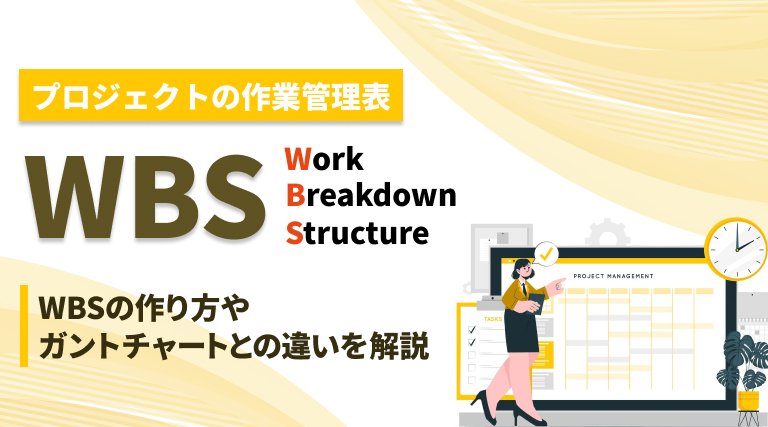This post is also available in: 日本語
Introduction

The keyword “WBS” has become common at the start of projects, not only for system development but also for business projects. In this article, we’ll look at WBS in terms of its definition, its specific use, and how it differs from the Gantt chart, which is a common question.
What is WBS?
WBS stands for Work Breakdown Structure, and refers to a work control table for a project. A project typically consists of many actions and the child tasks that are required to perform those actions. WBS factorizes each action and specifies who does what, when, and when (= how much time is needed).

The minimum requirements for a WBS are:.
- Tasks
- Contact
- Task Start Date
- Task Completion Date
- Status
purpose of the WBS
The purpose of WBS is to “accurately manage the man-hours of work”. For this reason, you need a specific to-do list like the one above. Of course, accurate effort management is an important element for accurate project execution. A WBS typically consists of the following task table:.
Advantage Of WBS

Now let’s look at the benefits of WBS.
Facilitate common understanding among stakeholders
WBS has the advantage of being less misleading because it contains “Who?”, “What?”, and “by when”. Facilitating common understanding among stakeholders enables smooth project progress.
See status at a glance
With WBS, you can see your progress status at a glance. It is also useful as a project health check function whether there are many completions or not yet started.
Provide a measure of resource allocation
In the WBS, tasks are assigned to each person. This makes it clear who has the most tasks. This also helps to reduce task concentration.
Differences between WBS and Gantt Charts
Next, I will explain the difference between WBS and Gantt charts.
What is the Gantt Chart?
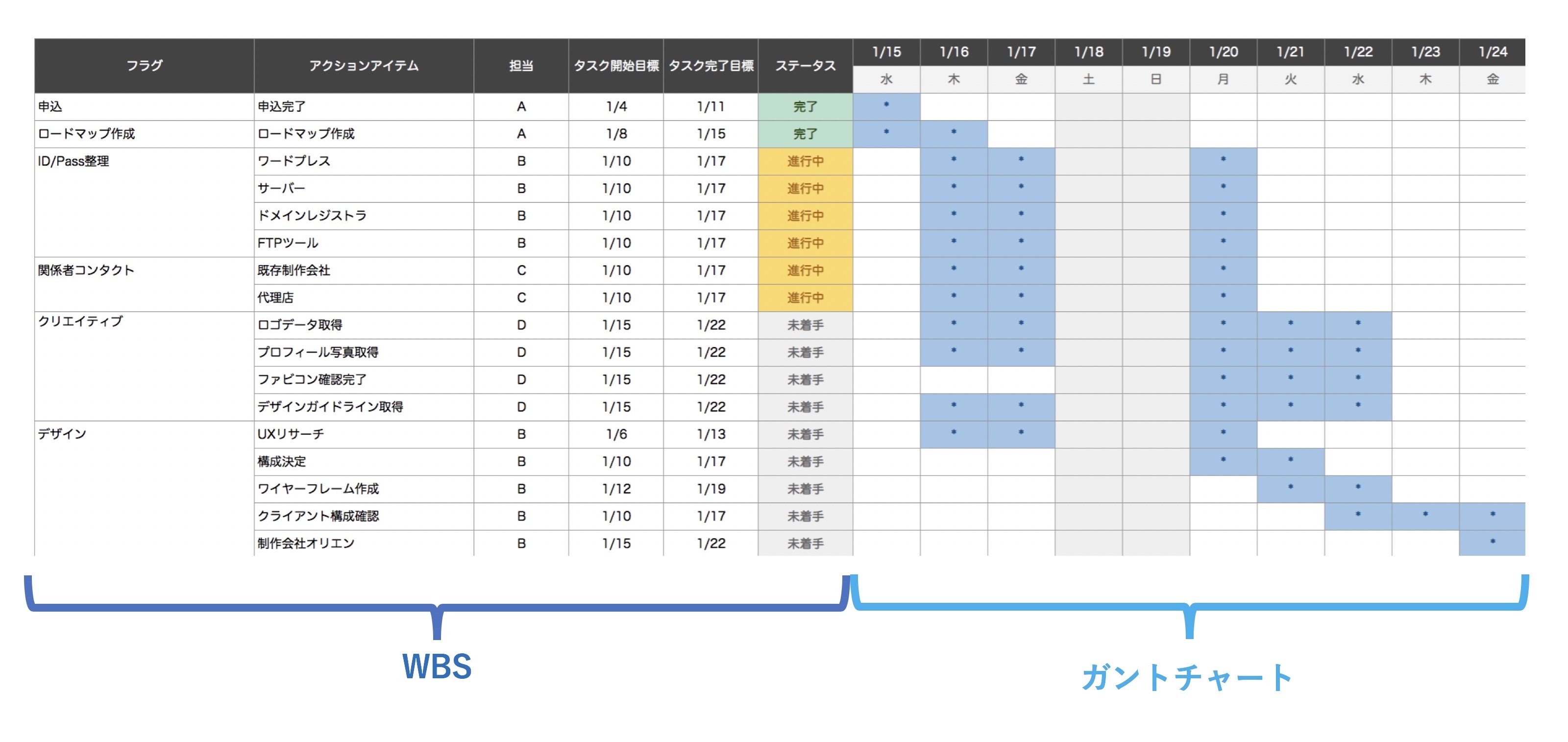
Unlike a WBS, which is a list of tasks, a Gantt chart is used to visualize a project’s schedule. It gives you an intuitive idea of when and how much effort the task will take. In a typical Gantt chart, the schedule runs from left to right on the horizontal axis, and the tasks are arranged on the vertical axis, as shown below. The schedule that the task corresponds to is colored to improve visibility.
Gantt chart benefits
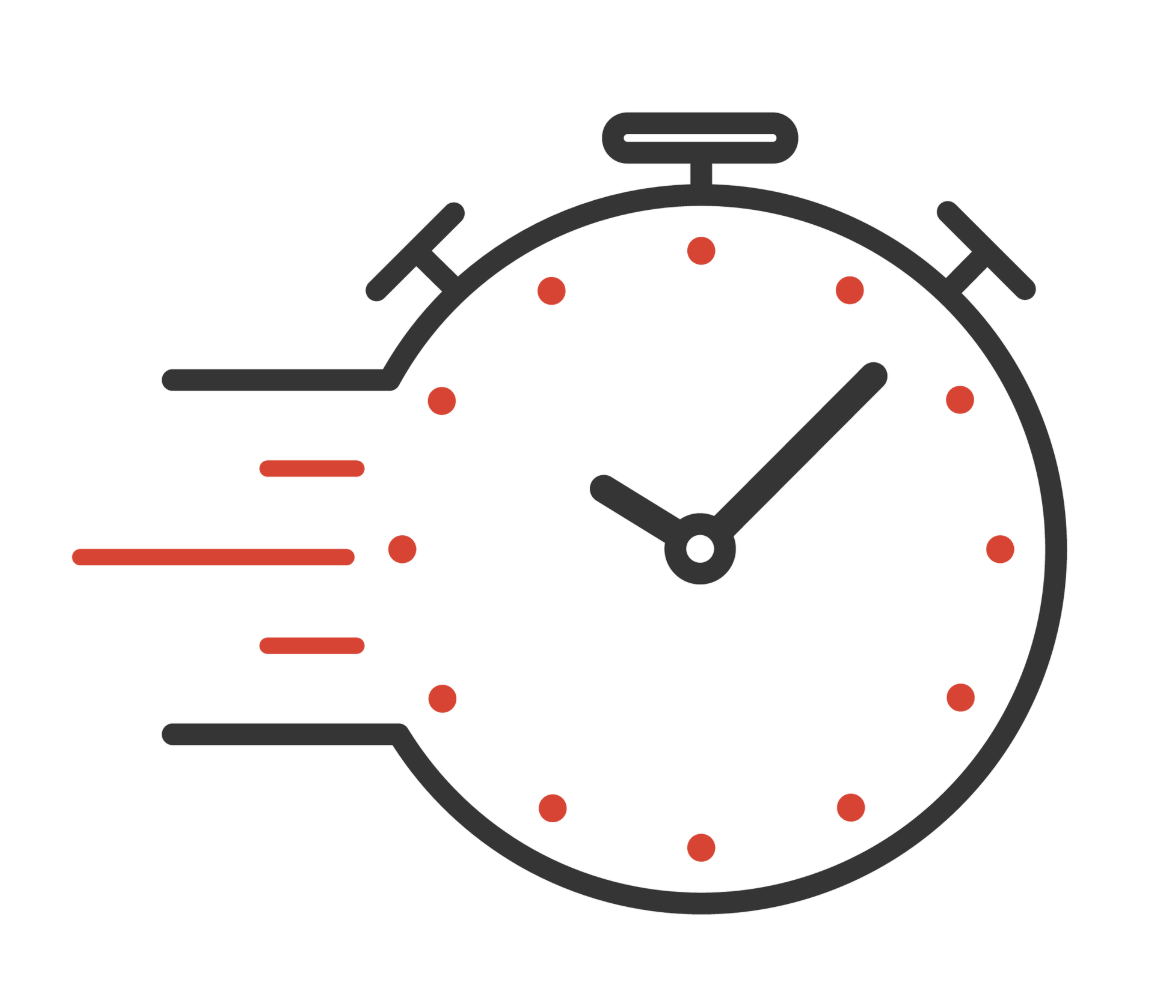
The merit of the Gantt chart is its visibility. You know when the project or task is due. You can see the progress of the project by looking at it with the schedule. You can also see if a task requires another task to be done, or if it can be done concurrently.
- Know when projects and tasks are due
- Understand the progress of the project
- Understand context between tasks.
Gantt chart management services
The utility offers project management services such as Backlog, Jira, and Asana for Gantt chart management. There are introductory articles for each of them.
Customize to your team’s taste! Introduces JIRA project management service
It’s intuitive! Introduction of project management tool Asana
How to Make a WBS

Now you can see how WBS works and how it differs from the Gantt chart. Next, I will explain how to make WBS. As an orthodox pattern, it is effective to proceed in the following order.
identify the tasks
It does not initially populate the WBS format. The first step is to identify all the tasks. The key here is not to worry about the size of your task, but to get started. You can brainstorm to figure out your tasks.
group each task
Once you have identified the tasks, group them. What you need to be aware of is task relationships. It is divided carefully whether there is a contextual relationship or a parent-child relationship.
assign a task to
Once the task grouping is determined, the task assignment is determined. At this point, the tasks are grouped into large groups, so you decide which one is the primary one. For example, if you divide your design-related tasks into roles like designer and marketing-related tasks into marketers, you won’t have much trouble.
schedule a task
Finally, schedule the task. Scheduling a task should take into account the priority of the project and the effort required to complete the task.
You can create a WBS by following these steps.
WBS Notes
A prerequisite for WBS operations is that “Project schedules often change”. In other words, creating a perfect WBS from scratch is inherently difficult. In actual operation, it is necessary to perform tuning each time assuming that the change is within the assumption. Failure to do this will cause the WBS to stop functioning in the middle.
Lastly
In this article, we’ve organized the purpose, definition, and benefits of WBS. Use the WBS project management format to help your team be more productive.
Utility offers a number of tools to help you get more done. Please read the following articles if you like.