This post is also available in: 日本語
Introduction
If you want to improve which site layout is effective in marketing, you may need to perform an AB test.
Here’s how to use Google Optimize to improve your AB tests and other sites for free.
What is Google Optimize?
Google Optimize is an AB testing tool from Google.
You can use it for free. The paid version is offered as a backward compatible service called Google Optimization 360.
What We Can Do With Google Optimize
There are three main improvements to Google Optimization:.
AB test
You can run the AB test, which tests some elements of your site, such as layout, in two different patterns to see which one is more effective.
Redirect test
Redirects allow you to set up a URL and test the destination.
Examples include multiple LP tests.
Multivariate test
Multivariate tests can measure which combination of subjects works best with multiple variables.
How to Register Google Optimize
You need a Google account to register Google Optimizer.
If you don’t have a Google account, create one first.
Assuming you have a Google account, you can register from the Google Optimize page.
How to use Google Optimize
Now I’ll explain how to use Google Optimize.
Structure of Google Optimize
First, let’s look at the structure of Google Optimization. So the structure of Google Optimization “Account” > “Container” > “Test”.
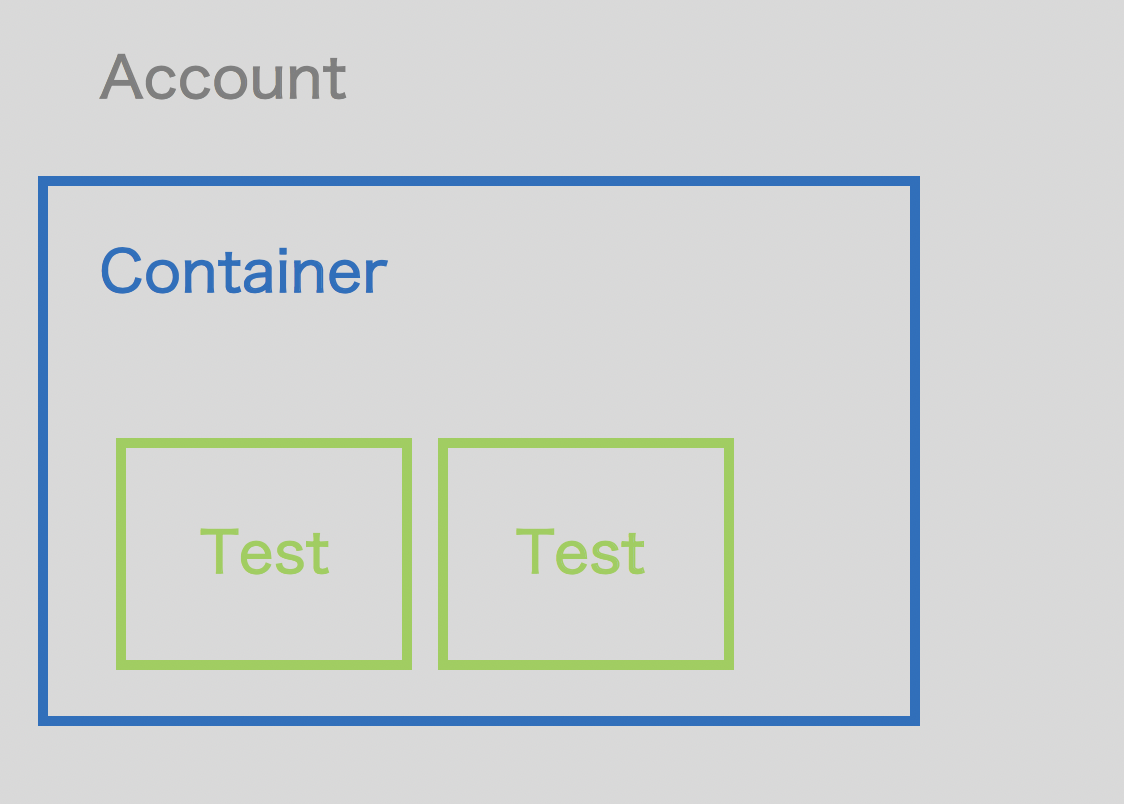
Place Tags
You need to install Google Optimize.
Select “Add Optimization to a Website” on the right side of the screen.
I put this tag on the website because it appears.
The Google Tag Manager makes it easy to place tags.
Create an experience
There is a Start button with the copy “Let’s create the first experience.”.
Start creating from here.
Choose “Name” “Page URL” “Test Type” for Experience to create.
Creating a Pattern
Once the basic information has been created, the test pattern is created.
Click “Patterns and Targeting”.
“Original” retains its original site structure. You can then edit the pattern to edit the actual site. You can change the layout by clicking the part you want to edit and “Edit Element”.
Determine the type of targeting
次Next, determine the targeting. You can choose how you want to test users who access your site.
Set goals
Finally, set the goal. You can select objectives in Custom and List.
Test delivery
When you are finished setting objectives, select “Test Delivery” to begin testing.
You can check the status of the tests in Google Analytics and Google Optimize’s “Report”. Let’s run a test first and check the report.
And finally
Google Optimize is free, but you can create five different containers, so you can do a lot of testing. It might be a good idea to write a test and check how it feels.
This concludes our entry on Google Optimize.



