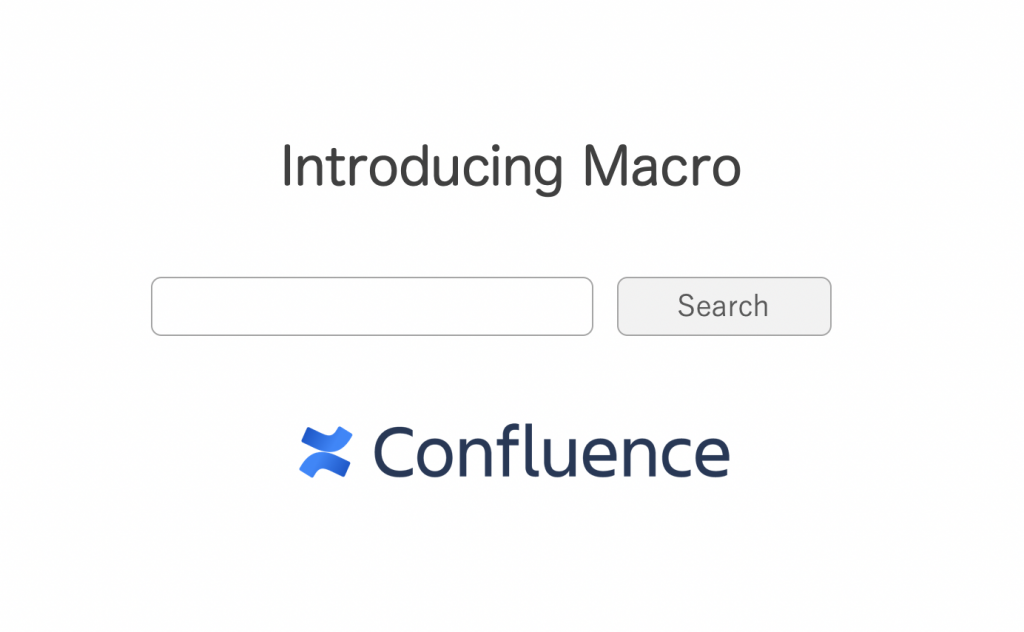This post is also available in: 日本語
Introduction
This post summarizes some of the most useful, ready-to-use and frequently used macros in Confluence, a wiki tool that can help you get started. If you look at this, I think you can improve the whole process efficiently.
What is Confluence?
Let’s take a quick look at Confluence.
Confluence is an open, shareable wiki service.
You can do all your work in one place and update and change it as easily as you can with a blog.
Confluence can be registered from the following:.
Confluence is basically a paid service. Roughly calculated, it costs about 1000 yen per 1 account per month.
The following article explains how to use Confluence.
Confluence features
Confluence is characterized by its ability to interact with external services.
By leveraging a variety of services with Confluence, you can be more productive.
How to Create a Page with Confluence
Confluence allows you to create, move, and structure units called pages.
How to create a Confluence page is introduced in the following entry.
What is a macro?
Confluence provides commonly used functions as macros. Macros can be selected from the upper right corner of the page creation screen. Macros are listed and categorized in various genres as shown in the image below.
This article introduces the most commonly used Confluence macro.
Information macro
情報マクロは、テキストを枠で囲うことでより視認性を高めることができるマクロです。
Information macros are macros that allow you to frame text for greater visibility.
You can change the information, tips, warnings, and so on.
Table of Contents Macro
One frequently used macro is the “Table of Contents” macro.
As its name suggests, it can create a table of contents for a page. You can import < h > like a blog and change the display paragraph by paragraph.
Code Block
Code block is a macro used when you want to stock code.
For example, in a code block, you can choose a syntax, such as html. This improves visibility.
Widget connector
You can view external URLs. Google Slides seems to be the most used.
This article explains the details.
Roadmap Planner
This macro simplifies roadmap management.
Related article is here.
Office Excel
Office Excel is a macro that enables you to visualize Excel data.
Trello Board
This macro allows you to manage your Trello board on Confluence.
All you need is a link to Trello.
Page Tree
The page tree is a macro that enables you to visualize the page structure.
You can display it as an image that looks like a site map.
Status Bar
You can display the current status in a colorful way.
Live Search
Live Search can display the contents of a page in real time.
At The End
We’ve shown you how to use Confluence quickly and frequently.
I think we can make our work more efficient by actively using the macro.